As an Amazon affiliate, I earn from qualifying purchases.
In this post, my goal is to help football fans everywhere learn how to watch football on Apple TV. While you can’t do it directly, there are some workarounds that I will cover in detail here.
Can You Watch Football Through Apple TV
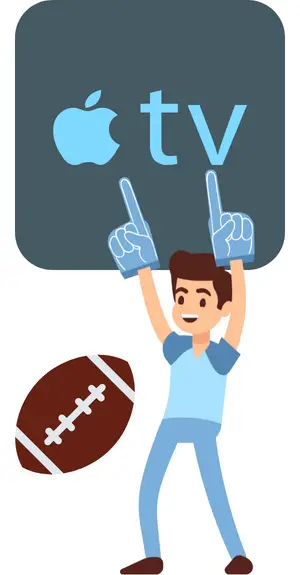
By the same token, Apple TV is quickly becoming one of the most popular streaming services. The latest data from JustWatch ATV is reported to be the sixth most popular streaming service in the world (source Cordcutters News). And a recent article from Barrons said that ATV may have up to 40 million subscribers.
However, if you’re looking to stream most live sports, including NFL football, directly on your Smart TV with Apple TV+, you’re out of luck. But there are some workarounds.
You cannot stream all the NFL or college football games on your Apple TV because most of these games are not included in Apple TV+’s live and on-demand content lineup. If you want to watch football on your Apple TV, you must subscribe to a live TV streaming service. Some of the best options are Hulu with Live TV, FuboTV, YouTube TV, or DirecTV Now.
Having a streaming service that runs over your Internet connection will give you access to channels that show NFL and college football games via live streams. You can also use your live TV streaming service’s app to watch on-demand content, which means you can still catch up on games even if you missed them when they aired live.
OK, let’s dive a little deeper into how to watch football on Apple TV.
? Related: Apple TV Vs Apple TV Plus
The Best Football Streaming Services

While you can always watch games on-demand after they air, if you want to watch live NFL football, you’ll need a live TV streaming service. All of which have apps for Apple TV devices.
To watch all the NFL games live, you can subscribe to a live TV streaming service like Hulu with Live TV, FuboTV, YouTubeTV, or DirecTV Now. All of these services offer apps for Apple TV devices so you can watch games on your big screen. Additionally, you will need a subscription to Amazon Prime to watch Thursday Night Football games on your Apple TV.
Some other games will be on other streaming services, such as Paramount+ (formerly known as CBS All Access) and Peacock.
Remember that not all live TV streaming services offer every channel that airs NFL games. So, before you sign up for a service, be sure to check and see if it offers the channels you need. For example, SlingTV offers FOX and NBC but does not offer CBS.
Additionally, some services offer free trials so you can try them out before you commit to a subscription. This is a great way to see if a service is right for you without spending any money. Just be sure to cancel before the trial period ends so you don’t get charged.
? Related: 5 Best Remote Apps for Apple TV
Can I Watch NFL Game Pass on Apple TV?
Unfortunately, NFL Game Pass does not offer any live games. You can only watch on-demand replays of games that have already been played. So, if you want to watch football on Apple TV, you’ll need a live TV streaming service.
NFL Game Pass has now morphed into NFL+, the league’s new streaming service. The service offers subscribers access to live in-market Sunday afternoon games, as well as national games in prime time on Sunday, Monday, and Thursday nights.
The basic NFL+ plan costs $5 a month and lets you watch games live on a smartphone or tablet. NFL+ Premium costs $10 a month and adds full-game and condensed-game replays, plus access to the Coaches Film (all the plays from each game).
Video Credit: Angelo BodettiWhat is the Cheapest Way to Watch Football on Apple TV?

The cheapest way how to watch football on Apple TV is with a live TV streaming service. All of which have apps for Apple TV devices. Some of these services also offer a free trial, so your favorite sports fans can get started for free.
So at the risk of repeating myself, you need to subscribe to a live TV streaming service to watch the game. All of these services offer apps for Apple TV devices so you can watch games on your big screen. Note that some games may require a cable subscription.
Additionally, I also noticed that Amazon Fire TV members now have an option to watch the Thursday night NFL games for free. Whether they extend this to Monday night football (or Sunday nights) remains to be seen. Still, this is an easy way to go for NFL fans who already have Prime.
To watch pro football on Apple TV (NFL games), do the following:
- Determine which streaming services air the NFL games you want to watch.
- Decide on the streaming service you want to join. I suggest you check out whether the streaming service supports the following networks which broadcast NFL games:
- CBS
- ESPN
- FOX
- NBC
- NFL Network
- NFL RedZone
- Subscribe to that streaming service. You can either sign up for most of these online or download the app to your Apple TV.
- Enjoy the game!
Hulu and Sling TV are two of the most affordable ways to watch football at about ~$10 per month.
Another cool thing about many of these services is that you can also watch the big games and other live events on your mobile devices during the NFL season. You heard that right; you can watch that big Kansas City Chiefs. Los Angeles Chargers or New England Patriots games using your mobile phone. Are you ready for some football in the park? I sure am.
? Related: How to Install Sportsdevil on Firestick
How To Watch College Football on Apple TV

College football games are aired on various networks, depending on the game’s location.
Local networks, such as CBS, FOX, ABC, and NBC, will air most major college games. However, some smaller conferences and games will air on college sports networks or streaming sports networks. Cable sports networks, such as ESPN and FS1, will also air many college football games.
To watch college football games on your Apple TV, you must have a subscription to one of these networks. Once you have a subscription, you can watch the games either through the network’s app or through a streaming service that carries the network.
To watch college football on Apple TV, do the following:
- Determine which streaming services air the college games you want to watch.
- Decide on the streaming service you want to join.
Tip: I like Hulu or YouTube TV since they give you access to many local and national channels for a low price. - Subscribe to that streaming service. You can either sign up for most of these online or download the app to your Apple TV.
- Enjoy the game!
If you want to watch college football games on your Apple TV without a cable or satellite subscription, you can do so through a streaming service that offers a sports package. Sling TV, DirecTV Now, and FuboTV all offer packages that include cable sports networks. These services start at around $20 per month.
Video Credit: Tech & DesignWhat Sports Channels Come with Apple TV?

Apple TV has various sports channels, including some free options like CBS, ACC Sports, 120, and MLB At Bat. You can also find channels like ESPN, NBC Sports, NFL, NHL, NBA, UFC, etc. For a complete list of sports channels available on Apple TV, you can visit the App Store.
Additionally, Apple TV also supports third-party streaming sports apps like Amazon Prime Video, NFL Sunday Ticket, and MLB.TV, NBA League Pass, NHL Game Center Live, and more.
These are some of the ways you can watch football on your Apple TV device. With so many options available, you’re sure to find a way to watch your favorite team that fits your budget and needs.
? Related: Best Remotes for Apple TV
Football on Apple TV: My Final Thoughts

So can you watch football on Apple TV? Not directly…at least not yet. But there are some simple workarounds.
Whether you are looking to watch the NFL, college football, or other sporting events, Apple TV has a lot to offer. There are a variety of channels and apps available that allow you to watch your favorite sports.
The best way to watch the game via live channels for pro football or local channels for college sports is via the live TV streaming services I mentioned above.
I think it’s pretty cool that you can now watch games as they happen without a cable or satellite subscription.
Enjoy the games!

Tim Brennan is a technology blogger and hosts the @TecTimmy YouTube channel. He writes about smart homes at oneSmartcrib, home theaters at UniversalRemoteReviews, and AI in writing at Writeinteractive. A graduate of Northeastern University School of Journalism, he has written about technology for 30 years. Tim lives on the ocean in Nahant, Massachusetts.
Please subscribe to my YouTube channel for a fun take on all things tech.

