As an Amazon affiliate, I earn from qualifying purchases.
In this article, I look at the seven best Sony Smart TV remotes, universal and replacement, for virtually every need and budget.
The best remotes for Sony TVs are:
- #1 – Editor’s Choice: Sofabaton X1S
- #2 – Premium Pick: Harmony Elite
- #3 – 15-Device: Sofabaton U2
- #4 – Eight-Device: One for All
- #5 – LCD/ LED TVs: Neuronmart
- #6 – Budget Replacement: Sony OEM
- #7 – LCD/ Bravia: Sony Factory
The Best Remotes for Sony TVs

Chances are you are here because you already own a Sony TV. Chances are also that you may have broken or lost the Sony factory remote that came with your TV. Or perhaps you are in the market for a universal remote upgrade?
Regardless, you have come to the right place.
But which remotes are really best? Well, this is going to depend on the features that are important to you— and whether you simply want to replace an existing Sony remote or consolidate a bunch of other remotes down to one.
I will provide you with both options and review each of my recommended remotes in more detail below.
First, what follows are a few buying guidelines to keep in mind as you review this list. I provide this so that you can figure out what’s most important to you.
? Related: 11 Best Universal Remotes This Year
#1 – Editor’s Choice: Sofabaton X1S
Awesomeness
I have been loving my new Sofabaton X1S remote since I bought one to test a few months back. It is compatible with nearly all Sony Smart TVs and includes the Sofabaton Hub for control over both RF and Bluetooth devices.
It ships with a streamlined hard button remote that features an LCD display screen that you can use to set up and control your devices and activities. The X1S allows you to consolidate up to 40 remotes, it has backlit buttons and excellent battery life, and it works with Alexa and Google for voice control too.
In short, the X1S lets you do nearly everything that higher-end remotes like Logitech Harmony can do, with a more streamlined physical remote. Check out my review of Sofabaton vs Harmony for more details.
Video Review
Video Credit: Kpaceguy#2 – Premium Pick: Logitech Harmony Elite
Awesomeness
Next on my list of best Sony smart TV remotes is the Cadillac of universal remote controls. Even though Logitech has stopped making these remotes, the Harmony Elite remains one of the best universal remote controls you can buy today. You get control over your home theater, gaming, and smart home; a beautiful color touchscreen remote that gives you swipe and tab abilities; haptic feedback; and customizable touchscreen buttons for activities. Very cool.
The Elite lets you control up to 15 devices for home theater, and I have no found an upper limit on smart devices. All Harmony remotes are compatible with Logitech’s database of 275,000 devices from something like 5,000 brands. Like with all Harmony remotes, some setup is required, BUT you won’t have to deal with remote control codes.
You just connect the remote to your PC using the USB cable provided and then follow the instructions using Logitech’s setup program. I recommend that you set this up using your PC and not the smartphone option.
You can read my full review of the Harmony Elite.
I should not that prices of the Logitech Harmony line have also risen dramatically since Logitech announced it is discontinuing the line. However, chances are you can still pick one up at Amazon.
Video Review
Video Credit: B The Installer#3 – 15-Device Universal: Sofabaton U2
Awesomeness
As part of testing all the Sofabaton remotes for this blog, I find the U2 to be a worthy upgrade from the U1, albeit not as feature-rich as the X1S. If you’re aiming to manage your Samsung Smart TV and consolidate up to 15 other remotes, the U2 is a viable option. The latest U2 model has a new easy to remove battery cover, addressing a defect with the U1. It also has a dimmer OLED display, designed to conserve battery life, but I definitely prefer the brighter color display on the x1.
The U2’s larger buttons with a satisfying click add to its practicality, and the one-touch activity buttons are as handy as ever. Just a quick press, and you’re set for Watch a DVD, with the U2 smartly adjusting the devices to the right settings. However, like its predecessor, the U2 doesn’t control smart home devices or work with voice assistance. If that’s a must for you, the X1S might be better suited.
Video Review
Video Credit: Kedrick Foster#4 – Eight-Device Universal: One for All
Awesomeness
The One for All remote works with most current Samsung Smart TVs and many older models as well. Moreover, it lets you consolidate remotes for up to eight devices, and it will let you control your TV, set-top box, game consoles, streaming media player, and audio devices.
This is a great little universal remote for up to eight devices if you don’t need extra frills like smart home control and Alexa integration.
While the setup process can be a bit tricky at first, it does using your smartphone via an app. There are also shortcut keys that you can program for your favorite streaming services like Prime, YouTube, and Netflix.
#5 – LCD/ LED TV Replacement: Neuronmart
Awesomeness
A decent universal remote for about 10 bucks…really? Really. The Coolux Universal Remote Control was designed for “all Sony LCD, LED, HDTV, and 3D smart TVs. It is a standard-looking remote control with a black, gray, and red design.
The best thing about this remote it that it was designed to work with your Sony television. There is no special pairing or setup required. In fact, the company doesn’t even include instructions in the packaging. For under $10, this might sound too good to be true. However, customers overwhelmingly support this claim and give it an excellent rating on Amazon. You can see the latest Amazon customer reviews and additional specifications here.
This will not work with your smart home devices; rather, it will replace your Samsung factory remote. Note that 2 AAA batteries and not included, but hey, what do you want for $10?
Compatible TV Models (Some knowing model):
#6 – Smart TV Replacement: Sony OEM
Awesomeness
Next on my list of best Sony smart TV remotes is another official Sony Factory Remote control that ships with many popular models. This is currently Amazon’s Choice for an OEM replacement remote. It will give you the same capabilities as the remote that shipped these TVs out of the box. Like the previous remote, it will not let you consolidate multiple remotes or work with your smart home devices, however.
IMPORTANT: Netflix, Google Play and Voice feature only work on TVs with those features.This remote is compatible with the following popular SmartTV models:
#7 – LCD/ Bravia Replacement: Sony Factory
Awesomeness
While this model is a bit dated, it will cover you if you own any of the older model LCD, LED, and Bravia TVs. While this remote lack hotkeys for smart TV functions like Netflix and you Tube, you can customize some of the buttons on the remote. Of course, this remote won’t work with your smart home tech. It was designed as a replacement for your factory remote.
A few customers have complained that the remote button is too small. However, most customers report that the remote “just worked.” After installing the 2 AAA batteries, they were back in business. You do need to buy your own batteries, so we suggest having them on hand before this arrives.
The remote replaces: 1-489-990-11
The following TVs are compatible:
Compatible with the following Televisions:
? Related: Philips Remote Codes for Sony TVs
Quick Buying Guide
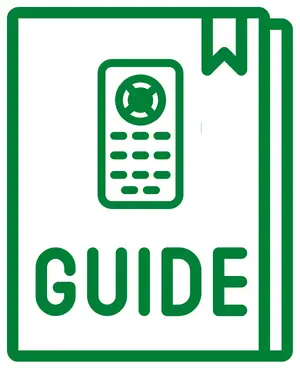
Here are some key questions to consider when buying a Sony Smart TV universal remote control:
OK, there is some food for thought. Let’s review some remotes and get you back to binge-watching the next episode of The Rings of Power in no time!
? Related: 5 Best Remote Apps for Sony TVs
Best Sony Smart TV Remotes: What Do You Think?
So, what do you think about my picks for the seven best Sony Smart TV remotes you can get right now?
Do you plan to purchase one of these remotes?
If so, which one? Please let me know by leaving a comment below.
I would love to get your feedback.

Tim Brennan is a technology blogger and hosts the @TecTimmy YouTube channel. He writes about smart homes at oneSmartcrib, home theaters at UniversalRemoteReviews, and AI in writing at Writeinteractive. A graduate of Northeastern University School of Journalism, he has written about technology for 30 years. Tim lives on the ocean in Nahant, Massachusetts.
Please subscribe to my YouTube channel for a fun take on all things tech.







