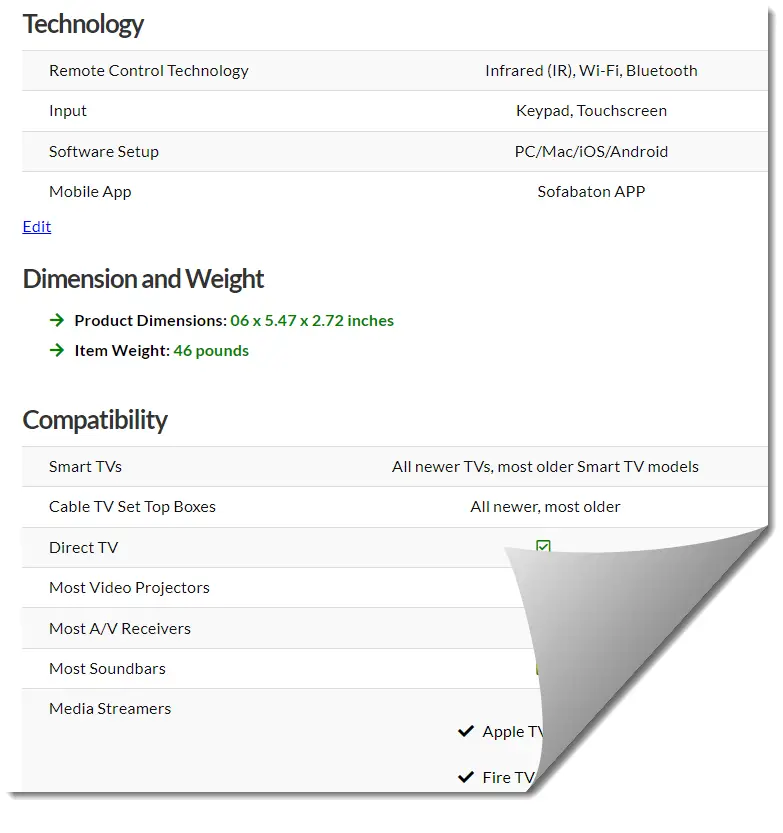As an Amazon affiliate, I earn from qualifying purchases.
In this blog post, I will give a full Sofabaton X1S review and share my opinions after using this remote for a few months.
My 3-Month Sofabaton X1S Review

In this Sofabaton X1S review, I’ll share my experiences, weigh the pros and cons, and discuss the X1S remote, hub, and app.
It’s fascinating how far remotes have come since Steve Wozniak’s 1985 invention of the “CORE.” Today, the Sofabaton X1S exemplifies innovation in the smart remote control market, which Statista predicts will reach $19.2 billion by 2025.
[ss_click_to_tweet tweet=”Although the initial setup and creation of activities can be tricky, I still strongly recommend the X1S for its versatility and overall performance. #sofabaton #remotecontrol” content=”Although the initial setup and creation of activities can be tricky, I strongly recommend the X1S for its versatility and overall performance.” style=”5″ link=”1″ via=”1″]I’ve thoroughly tested the Sofabaton X1S with various devices such as my TV, cable box, Fire TV Cube, Apple TV, Roku Streambar, Samsung soundbar, and even Philips Hue lights. Although the initial setup and creation of activities can be tricky, I strongly recommend the X1S for its versatility and overall performance.
I’m happy to have you join me as I uncover this promising remote control’s mostly highs and a few lows.
What is the Sofabaton X1S Universal Remote?
The Sofabaton X1S Remote is a feature-rich universal remote control designed to consolidate multiple remote controls for up to 60 devices, such as TVs, soundbars, streaming devices, and gaming consoles. It features customizable buttons, a smartphone app, and broad compatibility, making it a practical solution for managing home entertainment systems more efficiently.
The X1S is compatible with smart assistants such as Alexa and Google Assistant, enabling voice control for activating activities and interacting with your smart home entertainment systems.
Here’s a brief overview of the key components of the Sofabaton X1S system:
Here is a video review of the SofaBaton X1S remote from the Kpaceguy YouTube channel.
Video Credit: KpaceguyThe Remote, Hub, and App work in “harmony” (see what I did there?) to offer a streamlined solution for controlling your devices and enhancing your home entertainment experience.
Next up in my Sofabaton X1 review, let’s look at the pros and cons of this future-forward remote.
Related: Sofabaton U1 vs U2: The Good & Bad
Sofabaton X1S Review: Pros and Cons
What Sofabaton X1S review would be complete without reviewing the pros and cons? So let’s go!!
Pros
Cons
What’s In The Box
The Sofabaton X1 package contains the following.
- Sofabaton X1 Remote
- Sofabaton Hub
- USB charging cable
- IR extenders
- User manual
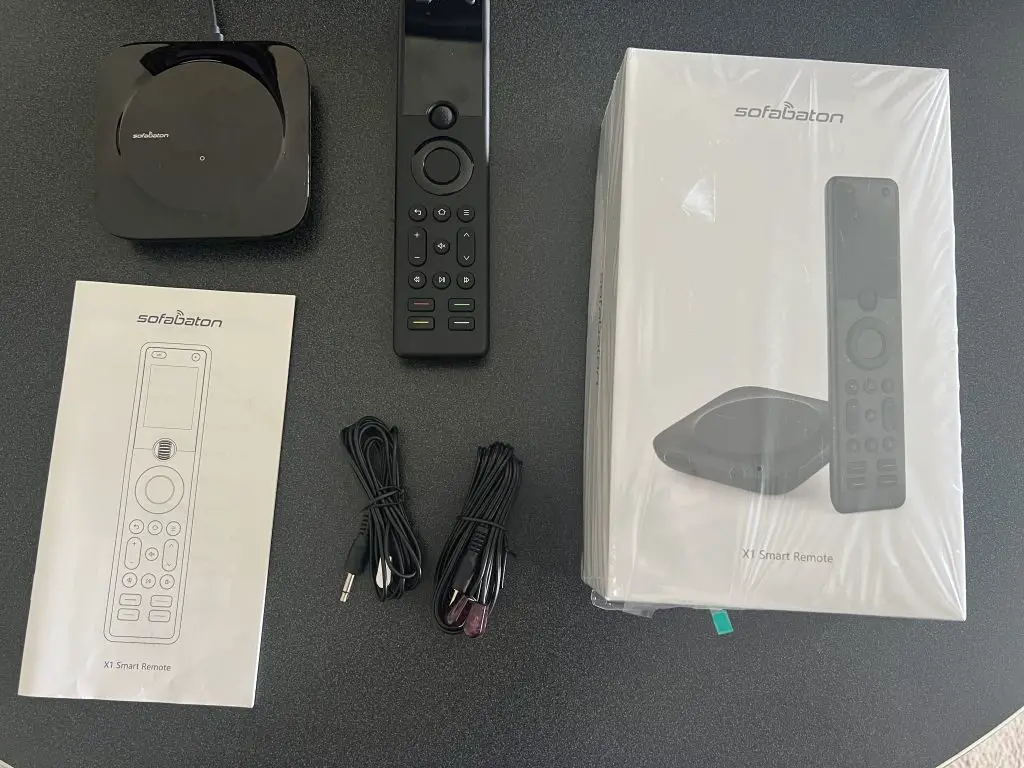
My Sofabaton X1S Remote, Hub, App, & IR Extenders
The IR extenders are a nice touch, as they help ensure better coverage for harder to reach IR devices in your living room or inside cabinets.
You can check out this unboxing video I did on my @TecTimmy YouTube channel. Please subscribe!
The Sofabaton X1S Remote
Next up in my Sofbaton X1S review, let’s examine the remote itself.

My Sofabaton X1S
Design and Build Quality
The Sofabaton X1S is remote and has a durable construction that fits comfortably in the hand. It features a colorful LCD screen that displays selected devices and allows easy navigation.
You navigate the screen using the scroll wheel under it. It is not a touch screen. This might be something I hope the company will consider for a future model.
The buttons are well-placed, making accessing frequently used functions like volume and channel control convenient.
Ergonomics and Ease of Use
One thing I appreciate about the Sofabaton X1S remote is its ergonomic design. The buttons are responsive and have a satisfying tactile feel.
The scroll wheel is especially handy when navigating menus on different devices. The back and power buttons are intuitively placed, making it easy to turn off devices or return to the previous screen.
Battery Life and Charging
Another aspect of the Sofabaton X1S that has impressed me is its battery life. Over the past three months, I’ve only had to charge it twice, despite using it daily. The USB charging cable provided in the box makes it easy to recharge the remote when needed.
This long battery life is a welcome feature, especially compared to other universal remotes requiring frequent charging. I had to charge my Harmony Elite remote every few weeks. This remote has better battery life than any rechargeable remote I have ever tested (easily over 30).
Related: Sofabaton vs Logitech Harmony
The Sofabaton Hub
Device Compatibility

My X1S Hub
The Sofabaton Hub connects to various devices, from cable boxes to game consoles and streaming devices like the Fire TV Cube and Nvidia Shield. The hub supports IR and Bluetooth connections, making it compatible with various devices in my living room.
The Sofabaton X1S also supports voice control with Amazon Alexa and Google Assistant, although it has limited support for IP-controlled devices like Philips Hue.
My Experience with the Sofabaton Hub and Different Devices
During my three months of use, I found that the Sofabaton Hub paired effortlessly with most of my devices, including my Samsung Smart TV, Apple TV, Fire TV Cube, Roku Streambar, Samsung soundbar, and cable box. However, I encountered initial problems with my Blu-ray player, which required a firmware update. Since then, it has been smooth sailing. I also have an activity that dims my Philips Hue lights and sets them to blue when I stream my favorite movies and shows.
Sofabaton has a nice schematic diagram of the X1S remote and hub over on its website:
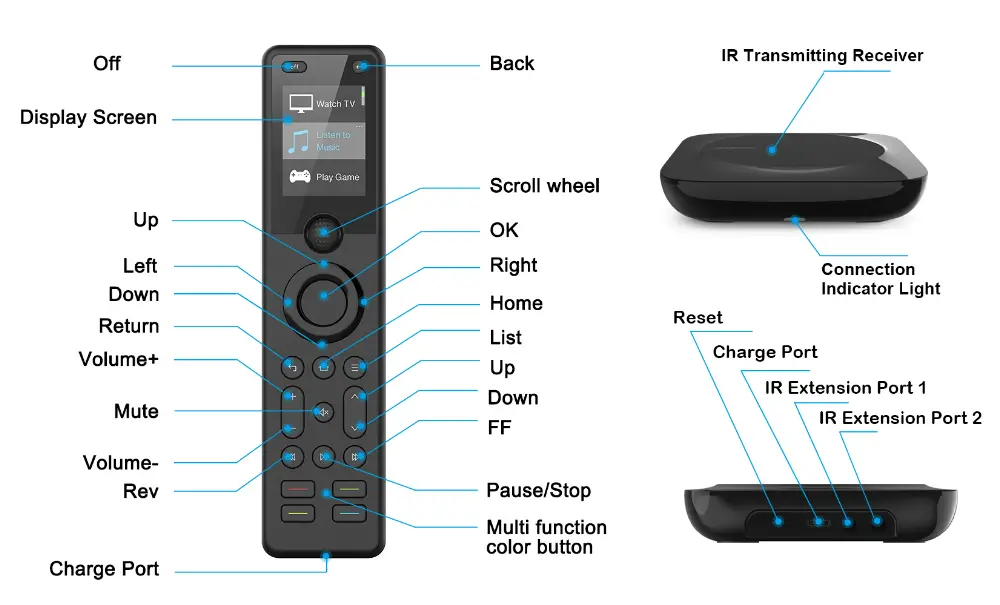
Image Credit: Sofabaton
The Sofabaton App
The Sofabaton X1S mobile app is available for iOS and Android devices and, once you get the hang of setup, is relatively easy to use.
User-friendly Smartphone or Tablet Interface
The Sofabaton app has a multi-tiered interface that you use to add devices, create one-touch activities, and map buttons to your preferences.
The app can also double as an additional remote. My buddy has his on a tablet that he likes using to control his home theater system.
However, the initial setup can be tricky, you may need to enter information for some devices manually. Having the make, model, and model number of the devices you want to control on hand is a good idea.
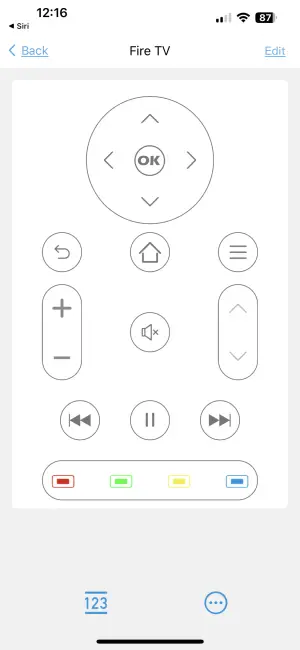
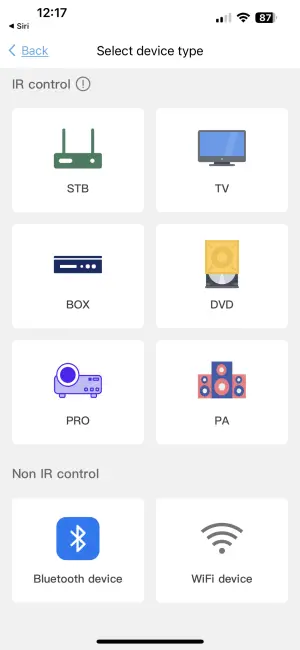
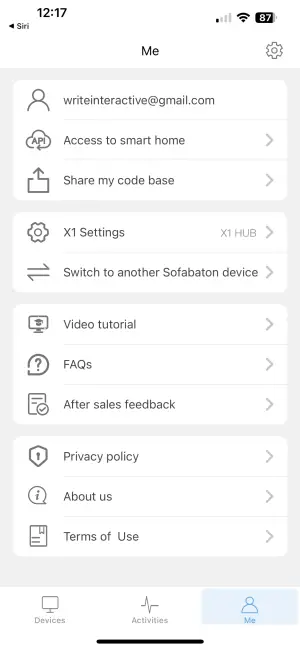
Customization and Personalization
The app’s customization options allow you to create device command lists and one-touch activities to streamline your entertainment setup. These features are highly personalized and can be tailored to your preferences.
Plus, you can use the app to install the latest firmware updates for both the remote and the hub using the app. I strongly recommend updating the Hub and Remote to the latest firmware version to benefit from these important updates. Also, keep your Sofabaton app up to date.
Sofabaton X1S Technical Specifications
I didn’t include the technical specs in my Sofabaton X1S review because I put together a separate spec sheet that covers everything nicely.
You can see the full specifications for the Sofabaton X1S remote in this technical specifications sheet I put together for this remote.
Sofabaton X1S FAQs
Next up in my Sofabaton X1S review is something I like to call a little accordion Q&A. Click on any of the question bars below to reveal the answer.
Sofabaton X1S Review: Final Thoughts
To close out my Sofabaton X1S review, I can confidently say it has become my top pick and recommendation for smart universal remotes. Its compatibility with a wide range of devices, user-friendly app, ergonomic design, and long battery life make it the one to beat in today’s evolving market.
The hub and app, which communicate with devices via IR blasters, provide a seamless experience controlling various gadgets, including streaming devices and smart TV, including Samsung, LG, Insignia, TCL, and Sony televisions (to name a few). Although there is limited support for IP-controlled smart home devices, the extensive code base and full database of IR codes ensure compatibility with most electronics.
The Sofabaton X1S doesn’t come cheap, but the pros outweigh the cons. This remote works exceptionally well, even compared to diehard fan favorites like the Harmony Elite. The iOS and Android app and voice commands make the X1S accessible and convenient, while the power, off, and back buttons provide intuitive navigation. Not to mention, it does come with a remote finder feature, adding to its convenience.
The Sofabaton X1S’s performance, coupled with the fact that it hails from a Hong Kong-based company known for its innovation, has propelled it to the forefront of the best universal remote controls.
In conclusion, if you’re looking for a reliable and versatile universal remote, the Sofabaton X1S is worth considering. Despite a few shortcomings, such as its compatibility with only 2.4 GHz networks, the X1S has quickly emerged as a strong contender in the remote control market. As the search for the perfect universal remote control continues, the Sofabaton X1S stands out as a noteworthy option, thanks to its features, functionality, and ease of use.
Read Next: 11 Best Universal Remotes This Year

Tim Brennan is a technology blogger and hosts the @TecTimmy YouTube channel. He writes about smart homes at oneSmartcrib, home theaters at UniversalRemoteReviews, and AI in writing at Writeinteractive. A graduate of Northeastern University School of Journalism, he has written about technology for 30 years. Tim lives on the ocean in Nahant, Massachusetts.
Please subscribe to my YouTube channel for a fun take on all things tech.