As an Amazon affiliate, I earn from qualifying purchases.
In this post, I give a deep dive review of Sofabaton vs Harmony universal remote controls.
First, I’ll compare the new Sofabaton X1S remote to Logitech Harmony Companion and Elite remotes.
Then I’ll compare the Sofabaton U2 vs. Harmony Elite, 950, Companion, Harmony Hub, and 650/665.
I aim to help you decide if Sofabaton is a worthy alternative to the world’s most famous remotes from Logitech.
Farewell Logitech Harmony
Ok let me get something out of the way right up front. Anyone who knows me knows what a big fan I am of Harmony remotes.As a frequent contributor to this universal remote review blog, I have tested, researched, and blogged about nearly every Harmony remote there is. I think I have written somewhere in the neighborhood of 50 blog posts on Harmony.

My Harmony Elite
With a few exceptions, no one has come close to the quality and overall user experience that Harmony remotes afford to control your home theater and smart devices. Since Logitech’s announcement that it will no longer make new remotes, I’ve been scratching my head, wondering whether someone will step in to fill the void in the universal remote market.
Enter Sofabaton!
While not perfect, new-kid-on-the-block Sofabaton now has both budget (U2) and premium (X1S) remotes that do compare nicely to Harmony. I am super encouraged by what I am seeing with these remotes and with Sofabaton as a company.

My Sofabaton X1S
But how does Sofabaton vs Harmony measure in the areas of setup, usability, features, and functionality as well as price?
Let’s take a closer look.
? Related: Sofabaton X1S vs U2: How They Measure Up
Sofabaton Vs Harmony Comparison
I’ll start out with a side-by-side comparison of Sofabaton U2 and X1S vs three popular Harmony remotes.
Note: To compare the remotes side by side, your best bet is to review this on a desktop computer. On mobile devices, the remotes will appear stacked although you can still review key features.








Last update on 03/01/2025 / Affiliate links / Images from Amazon Product Advertising API
? Related: 11 Best Logitech Harmony Alternatives
Sofabaton X1S vs Harmony Elite
With Sofabaton’s release of the X1S remote, we finally have a mass-market universal remote that actually competes with Harmony and even excels in a few areas.
The thing that I like most about this remote, isn’t the remote at all. It’s Sofabaton as a company. They are genuinely concerned about the user experience and improving their products. When the X1S first came out there were some issues with the early versions of the remote’s firmware (the software that controls the hardware was buggy). The engineers at Sofbaton went to work and have ironed out most of the kinks. You can read my full review of Sofabaton X1S here.
They also proactively send new customers an email with tips to set yourself up for success with this remote.
Harmony Elite Pluses Over Sofabaton
- All around higher-end remote
- Superior LCD color touchscreen over Sofabaton’s black and white OLED display
- Ability to control devices through walls and cabinets
- Sofabaton won’t support Wi-Fi devices like Roku Stick and most smart home tech
- Elite has voice control with Alexa, Google, Siri; Sofabaton does not.
Sofabaton Pluses Over Harmony Elite
- It’s cheaper, especially now that prices on Harmony remotes are at an all-time high due to final inventory selling off.
- Smaller less complex remote is just easier to use.
- The setup process is easier with good documentation.
- Learning remote feature, where you can point an exiting remote at the Sofabaton to set it up.
- The support experience is better.
Where They Are About the Same
- Both let you replace up to 15 remotes
- Both include a smartphone app option.
- Both let you power on multiple devices with a single button push.
- Both remotes have a motion-activated wake-up mode.
- The approach to set up is different but each method has its quirks
- Broad device support [hundreds of thousands]
?WINNER: Sofabaton x1S
See Sofabaton X1S at Amazon ▶ | See Harmony Elite at Amazon ▶
Sofabaton U2 vs Harmony Elite
From the usability and functional perspectives, there is no contest here. The Harmony Elite is the best universal remote that you can buy today, bar none. The Harmony Elite wins hands down if budget is not a major concern. As the name implies, it is not—nor was it ever intended to be-a budget device so there is that. You can read my full review of the Harmony Elite here.
Harmony Elite Pluses Over Sofabaton
- All around higher-end remote
- Superior LCD color touchscreen over Sofabaton’s black and white OLED display
- Ability to control devices through walls and cabinets
- Sofabaton won’t support Wi-Fi devices like Roku Stick and most smart home tech
- Elite has voice control with Alexa, Google, Siri; Sofabaton does not.
Sofabaton Pluses Over Harmony Elite
- It’s cheaper.
Where They Are About the Same
- Both include a smartphone app option.
- Both let you power on multiple devices with a single button push.
- Both remotes have a motion-activated wake-up mode.
- Both let you replace up to 15 remotes
- The approach to set up is different but each method has its quirks
- Broad device support [hundreds of thousands]
?WINNER: Harmony Elite
See Sofabaton U2 at Amazon ▶ | See Harmony Elite at Amazon ▶
Sofabaton U2 vs Harmony Companion
The Companion is functionally a lot like the Harmony Elite sans the touchscreen and the number of devices you can control is limited to eight instead of 15. Again, the remote itself is superior to SofaBaton in my opinion. But guess what? It also costs almost double.
Harmony Companion Pluses Over Sofabaton
- Better remote design based on years of customer feedback
- Sofabaton can’t control Wi-Fi devices
- Harmony Companion can control devices through walls and cabinets
Sofabaton Pluses Over Harmony Companion
- It’s cheaper.
- Sofabaton can control 15 home theater devices as opposed to eight with Companion.
Where They Are About the Same
- Both include a smartphone app option.
- Both let you power on multiple devices with a single button push.
- The approach to setup is different but each method has its quirks.
- Broad device support [hundreds of thousands].
?WINNER: Harmony Companion
See Sofabaton U2 at Amazon ▶ | See Harmony Companion at Amazon ▶
Harmony 950 vs Sofabaton U2
Where the Companion is like the Elite without a screen, the 950 remote itself is almost identical to the Elite in every way, including the touchscreen. However, it doesn’t have the ability to control smart home tech. It is limited to controlling IR devices only. When comparing the 950 to Softabaton, it’s like apples and oranges. The 950 remote is just way better.
Harmony 950 Pluses Over Sofabaton
- Better all-around remote [Elite minus smart home tech]
- 950 has backlit buttons and haptic feedback on the touchscreen
Sofabaton Pluses Over 950
- It’s cheaper
- 950 can only control IR devices, Sofabaton can control both IR and Bluetooth
- 950 doesn’t have a smartphone app option
Where They Are About the Same
- Neither one will let you control Wi-Fi devices
- Both can control your home theater
- Both allow for single-button push macros
- The approach to setup is different but each method has its quirks
- Broad device support [hundreds of thousands]
?WINNER: Harmony 950
[unless you want to control Bluetooth devices]
See Sofabaton U2 at Amazon ▶ | See Harmony 950 at Amazon ▶
Sofabaton U2 vs Harmony Hub
I recently wrote HUGE blog post about the 21 best universal remote apps, and the Harmony Hub came out on top. The Harmony Hub will do pretty much everything Companion will do. The main difference is that there is no physical remote. Instead, you can navigate both your home entertainment and smart devices using your phone or tablet. Since there is not remote with the Hub, we are pretty much comparing apples and oranges where Sofabaton is concerned.
Harmony Hub Pluses Over Sofabaton
- The app is more stable has a cleaner interface than Sofabaton’s
- Controls Wi-Fi devices as well as RF and Bluetooth devices
- Works with Alexa, Siri, and Google Home
Sofabaton Pluses Over Harmony Hub
- It includes the remote, where the Hub is the app only
Where They Are About the Same
- Both will let you control your home theater
- Apps run on iPad and other tablets which can make a nice device for controlling your smart home tech
- Both allow for single-button push macros
- The approach to setup is different but each method has its quirks
- Broad device support [hundreds of thousands]
?WINNER: Sofabaton
See Harmony Hub at Amazon ▶ | See Sofabaton at Amazon ▶
Sofabaton U2 vs Harmony 650 & 665
The 650 and 665 are basically the same remote so I’ll lump them together here. Comparing the 650 / 665 Harmony vs Sofabaton is closer to apples and apples than the others. At the time of this writing, the price point is about the same, they both contain less-cool-screens than the Elite and 950 (lol), and they will also both allow one-touch activities for multiple devices. However, I like the Sofabaton over Harmony in this instance for its ability to control Bluetooth devices in addition to infrared.
Harmony 665 Pluses Over Sofabaton
- Colorful LCD screen compared to Sofabaton’s black and white
Sofabaton Pluses Over 650 /665
- Softabaton will let you control Bluetooth in addition to IR devices
- Softbaton will let you control more home theater devices [11 vs 8]
- 650 /665 don’t have a smartphone app option
Where They Are About the Same
- They are about the same price
- They both contain display screens
- Neither one will let you control Wi-Fi devices
- Both can control your home theater
- Both allow for single-button push macros
- The approach to setup is different but each method has its quirks
- Broad device support [hundreds of thousands]
?WINNER: Sofabaton
See Harmony 650 at Amazon ▶ | See Sofabaton at Amazon ▶
Sofabaton Setup
Tony from HighTechCheck [great name!] does a great job with stepping users through the setup of the sofa baton remote.
Logitech Harmony Setup
Tech With Brett has probably one of the best Harmony setup videos on the web. The process is essentially the same for all of the Hub based remotes [Elite, Companion, and Hub].
…..And Techno Dad has the same for the Harmony 650 -665 process is also very similar:
Yeah, I used to have all those remotes too. Now they are in storage which is awesome.
Sofabaton vs Harmony: Over to You
So what do you think about this post comparing Sofabaton vs Harmony?
Did you find it helpful?
Do you think that the high-end Harmony remotes are better options to Sofabaton? Or are you encouraged like me by the potential of the new X1S remote and the Sofabaton brand.
Either way, I think this company will be fun to watch and I will be doing more reviews of their products in the future.
Please leave me a comment below and let me know your thoughts. I would love to hear from you.
Also, if you liked this article, would you mind giving it a quick share on social media? You can use the colorful social buttons up at the top of this page. Thanks!
? Related: Sofabaton U1 vs U2

Tim Brennan is a technology blogger and hosts the @TecTimmy YouTube channel. He writes about smart homes at oneSmartcrib, home theaters at UniversalRemoteReviews, and AI in writing at Writeinteractive. A graduate of Northeastern University School of Journalism, he has written about technology for 30 years. Tim lives on the ocean in Nahant, Massachusetts.
Please subscribe to my YouTube channel for a fun take on all things tech.









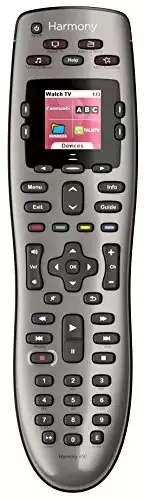
Comments
Harmony is no longer updating their device database. I just got a new TV and nothing even close is in there.
Wow. This is first I’ve heard of this. Did you try contacting them? I will try to do some digging myself over the weekend. Seems to be inevitable but this is sooner than I was expecting. My Harmony Elite is still working with my equipment – for now.
The biggest problem with this comparison is the fact that Harmony no longer exists.
Hi Ray, Technically, the remotes still “exist.” Logitech just says it will not longer make new remotes. You can still pick up these models over at Amazon, Ebay, etc. and the Logitech has said it will continue to support the Harmony line “as long as customers use them.” Hope this helps.