As an Amazon affiliate, I earn from qualifying purchases.
In this article, I’ll review 15 of the best remote control apps for Android OS (both free and paid). I’ll base my review on features and stability. I will also include some picks for various devices like Sonos speakers and popular streaming media players.
Without further ado, here are the 15 best remote control apps for Android OS:
- #1 – Best Overall: Logitech Harmony
- #2 – Best for Streaming: Fire TV
- #3 – General Purpose: AnyMote
- #4 – For Sonos Speakers: Sonos S2
- #5 – For Android TVs: ATV Remote
- #6 – Google Lovers: Google Home
- #7 – Best Kodi Universal: Yatse
- #8 – For Your PC: Unified Remote
- #9 – Best for LG/Sony: Sure
- #10 – For Roku Users: Roku App
- #11 – Streamlined Wi-Fi: Mi
- #12 – For Samsung/HTC: ASmart
- #13 – Free Wi-Fi Option: Zaza
- #14 – Android TV Option: Cetus Play
- #15 – Smart Home Gear: Yonomi
Click on any link in the list to jump down to my mini-review for that remote.
But you probably want to read my epic intro first…..
A Guide to the Best remote control Apps for Android OS
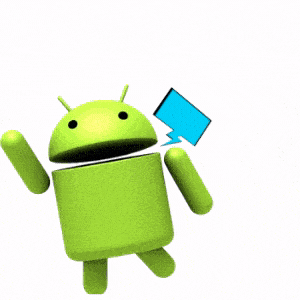
However, there are plenty of remote apps available for your Android smartphone or tablet now. Since we seemingly always have our phones in hand this can be a great option as a backup for your existing remote.
Yet, the question arises which is the best overall remote app for Android. The answer is the Logitech Harmony hub.
My Pick
 Although not cheap or free, the Harmony Hub with its companion app (links to Amazon) is the best remote control for your Android devices. You can use it to control your entertainment devices and favorite DVD player as well as your smart home and maybe even your air conditioners. It has routines to run multiple components with a single tap, and it supports Alexa and Google Assistant for voice control.
Although not cheap or free, the Harmony Hub with its companion app (links to Amazon) is the best remote control for your Android devices. You can use it to control your entertainment devices and favorite DVD player as well as your smart home and maybe even your air conditioners. It has routines to run multiple components with a single tap, and it supports Alexa and Google Assistant for voice control. Next, let’s do a quick side-by-side comparison of my top 3 picks for best tv remote control apps for Android, followed by my full list of all 15 apps.
[ss_click_to_tweet tweet=”Although not cheap or free, the Harmony Hub is one of the best remote control apps for Android devices. #harmonyhub #logitechharmony #smarthome” content=”Although not cheap or free, the Harmony Hub is one of the best remote control apps for Android devices.” style=”5″ link=”1″ via=”1″]3 Best Remote Control Apps for Android
The table below provides a high-level comparison of my top remote control apps for Android devices: Logitech Harmony, Amazon Fire TV, and the Anymote app.






Last update on 04/15/2025 / Affiliate links / Images from Amazon Product Advertising API
#1 – Logitech Harmony
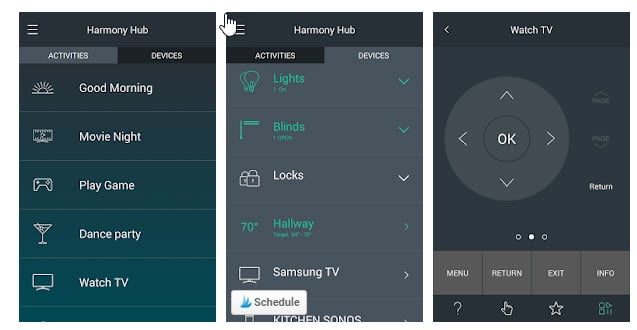
One of the most popular posts that I’ve written in this blog is this post on the 21 best remote apps for both iOS and Android devices. A few of you had written in and asked me to write OS-specific app posts, of which this is one.
In my initial review, I picked the Logitech Harmony Hub as the winner of the best remote apps overall. Why? It is. The interface is very designed and it will let you control just about everything you own using your wi-fi network. It also has plenty of customizable features and options.
Logitech Harmony Hub allows you to control everything from all of your home theater equipment to house lighting, TV, speakers, gaming controls, etc. It also works well with Roku, Nvidia Shield, Apple TV, and other streaming devices. However, keep in mind that you have to pay for a Harmony Hub to use this app.
I use the same app with my Harmony Elite remote and my Samsung Smart TV, two LG TVs , my blu-ray player, a Roku device, my Chromecast devices, a couple of smart home appliances, an AV receiver, my cable set-top box, and to play games on my PS5. I love the ease of use.
Pros
Cons
Price
Check Price at Amazon [Harmony Hub]
Compatibility:
Requires Android 6.0 and up.
App Download
Download for Android: Google Play
#2 – Amazon Fire TV
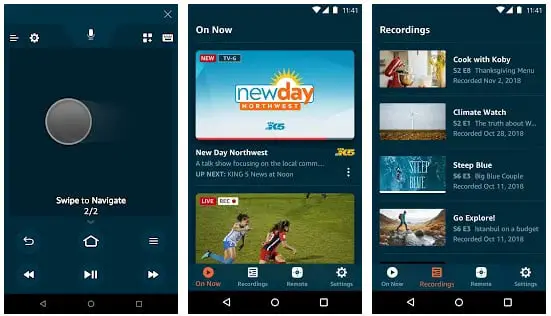
Today, many viewers use Amazon Fire TV to stream movies and shows using different streaming networks like Netflix and Amazon Prime. If you’re a Fire TV user, then the Amazon Fire TV remote may very well be perfect for you.
This app offers various features such as a virtual keyboard, voice control features, touchpad, as well as navigation arrows for simple and effective use.
I occasionally use it with my Fire TV Cube when I can’t find my existing remote. I also wrote about more of the best remote apps for Fire TV Stick and Cube if you are interested.
Pros
Cons
? Price – Free
Compatibility:
Requires Android 5.0 and up.
App Download
Download for Android: Google Play
#3 – AnyMote
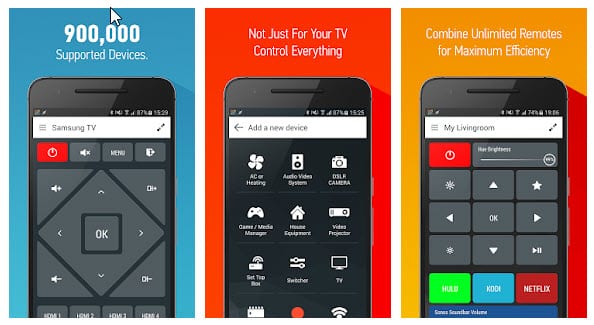
As I mentioned in the intro, unlike many, AnyMote is a solid TV remote app. The company claims the remote supports over 900,000 devices. These include virtually any devices that leverage an IR blaster. This means that most of your home theater devices are more than likely supported. The design is nice and intuitive, and there are buttons for Netflix, Hulu. It’s a tad expensive at $6.99 and it hasn’t seen an update since early 2018 as of the time of this writing. However, it does still work with phones with an IR blaster.
Pros
Cons
? Price – Free / $6.99
Compatibility:
Requires Android 4.03 and up.
App Download
Download for Android: Google Play
#4 – Sonos S1/S2 Controller
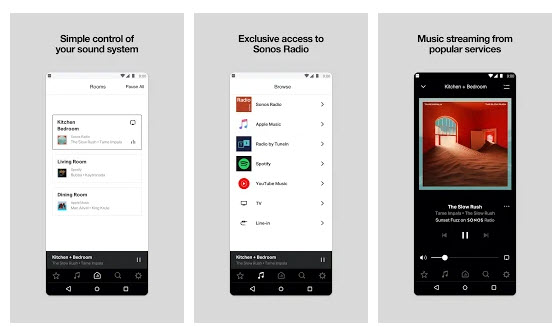
Have you got Sonos products at home? Well then, this Sonos remote app is definitely one the best out there! You can listen to songs, audiobooks, from various streaming devices using this remote. Additionally, you can also control the volume of your TV and other settings using this controller.
This app comes with a set of instructions that can make it easy for you to navigate through it. It also comes with a lot of custom settings like voice control and speech enhancement to make your experience a better one.
Pros
Cons
? Price – Free
Compatibility:
Varies with device. Read this for more information.
App Download
Download for Android: Google Play
#5 – Android TV Remote Control
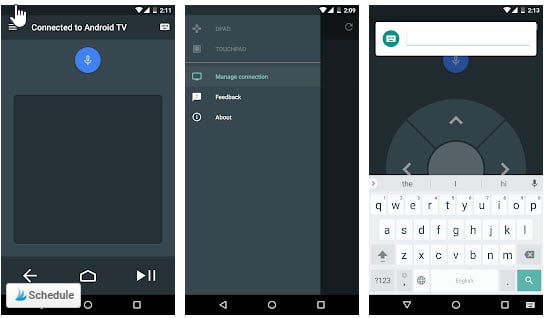
Android TV Remote control is the best app for those looking for a simple yet efficient smart ir remote for their Android phone.
Unlike plenty of other remote apps, this app provides you with proper functioning, along with a set of basic remote functions such as a virtual keyboard for easy typing. You can also connect it simply with the help of Bluetooth or WiFi.
Pros
Cons
? Price – Free
Compatibility:
Requires Android 4.0 and up.
App Download
Download for Android: Google Play
? Related: 5 Best Remote Apps for Emerson TVs
#6 – Google Home
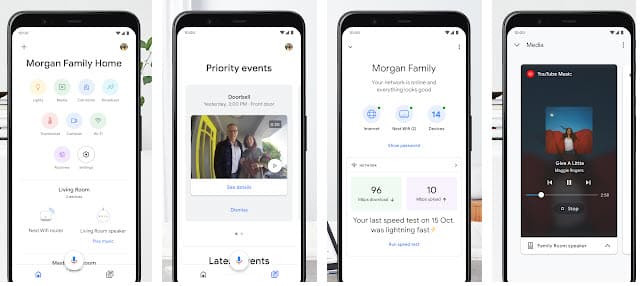
When it comes to controlling a lot of Google-compatible products from your house, Google Home is the best remote for your Android phone. From your Chromecast to your lights and speakers, Google Home can help you to control almost everything from your phone!
? Related: Best Smart Tvs With Google Assistant Built-in
You can do plenty of operations on your Google Home app like dimming lights, streaming one type of media on all Google devices, and many more operations. Thus, it is definitely one of the best remotes for Android phones.
Pros
Cons
? Price – Free
Compatibility:
Requires Android 6.0 and up.
App Download
Download for Android: Google Play
#7 – Best for Kodi: Yatse
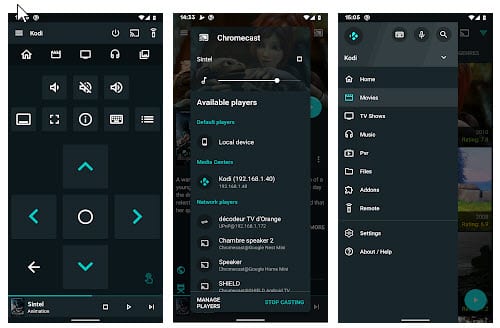
Not like the 80s board name of a similar name, next on my list of the best remote controls for Android is Yatse!
Yatse is an advanced remote for serious streamers that are into the Kodi standard. In short, it integrates nicely with Kodi, Plex, Emby, Jellyfin, and your local device.
The app is free but a premium version is also available.
Yatse helps in controlling streaming media player devices such as Chromecast, Fire TV, Roku, etc. Additionally, this app has other great features too such as voice commands, multiple colors, and themes, many more.
Pros
Cons
? Price In-app products: $0.99 – $6.49 per item.
Compatibility:
Varies with Device.
App Download
Download for Android: Google Play
#8 – Unified Remote
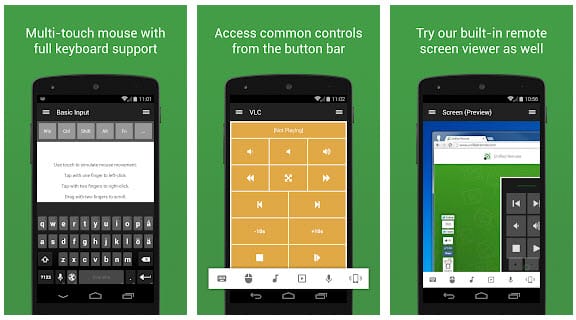
If you want a remote controller app for your computer then Unified remote is definitely the best option out there.
Unified remote is compatible with Mac, Windows, as well as Linux. All you have to do is set it up and you can control various functions.This is a super popular remote that lets you control your computer from your favorite mobile devices.
Pros
Cons
? Price – Free
Compatibility:
Varies with Device.
App Download
Download from: Unified Remote
#9 – Sure remote control
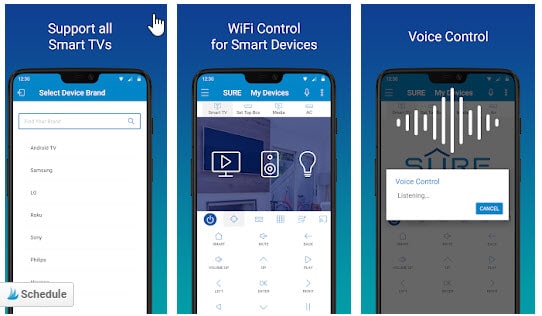
You’re going to love this app, I’m sure of it. See what I did there? If you have an LG TV or Sony TV, then Sure remote control is a good option for a remote app. Additionally, this application also works well with other TV brands, Chromecast, or Roku TV. All you need to do is connect your TV and phone with the same WiFi and it’s all done!
It consists of easily-accessible buttons and thus, makes it extremely easy to use and navigate.
Am I “sure?” Yes.
By the way, if you want to see some additional options for Sony TVs, check out this post I wrote on the best universal remote apps for Sony TVs.
Pros
Cons
? Price In-app products: $0.99 – $4.99 per item
Compatibility:
Requires Android 5.0 and up.
App Download
Download for Android: Google Play
#10 – Roku App
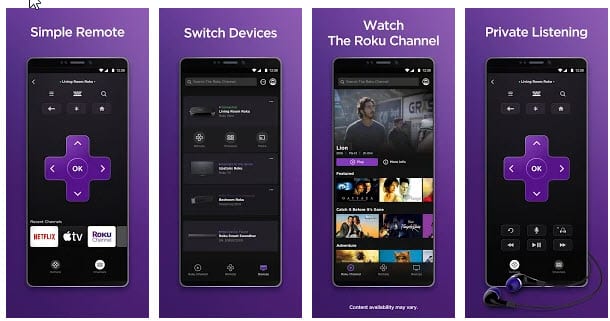
Just like the Amazon Fire TV app, the Roku TV app is for those having Roku as their streaming device. However, unlike Amazon TV remote, this remote has various other special features.
I really like how it mimics the physical Roku remote, making this an easy transition over to the app for users of the service. I also like having the giant buttons for Netflix, Apple TV, and Roku Channel right there on the home screen. Pretty neat.
You don’t have to set up as this app automatically scans the device. Additionally, features like voice recognition, phone keyboard input, and volume controls are also available.
Pros
Cons
? Price In-app products: $0.99 – $4.99 per item
Compatibility:
Varies with Device. Learn more here.
App Download
Download for Android: Google Play
#11 – Mi Remote
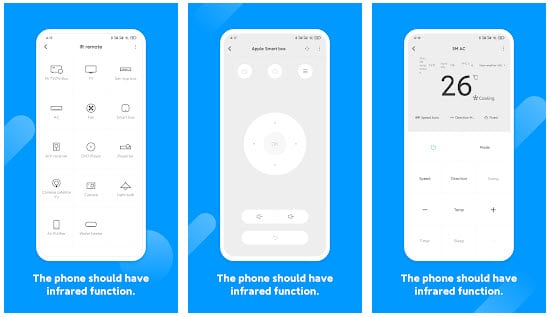
Next up on my list of the best remote control apps for android is this Mi remote. Now don’t be mistaken. Mi Remote works quite well even if you don’t have a Mi phone. You can use this app for controlling various devices ranging from your TV to your AC! In fact, this app also supports almost all the top brands.
You might even say it’s a good remote for “me.” Now, I know you saw what I did there. OK, I’ll stop…..
It comes with some basic buttons that are easy for navigation. Additionally, the interface is quite neat which makes it easy to use as well.
Pros
Cons
? Price – Free
Compatibility:
Requires Android 5.0 and up.
App Download
Download for Android: Google Play
#12 – ASmart Remote IR

Coming in at number 13 on my list of the best remote control apps for Android is this beauty. ASmart Remote IR is a good app for overall control. It is mostly compatible with Samsung and HTC phones.
This app can be used for sending signals and controls to various devices, from your TV to cameras, projectors, streaming devices, and your AC too. It comes with customized remotes with easy to navigate buttons.
Pros
Cons
? Price – Free
Compatibility:
Requires Android 5.0 and up.
App Download
Download for Android: Google Play
#13 – ZaZa Remote
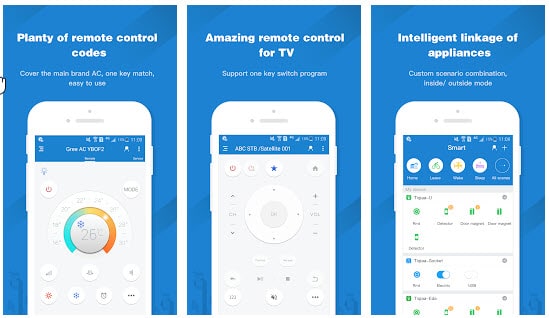
? Price – Free
Another great app to use for remote control is ZaZa remote. This remote is compatible with plenty of devices like air conditioning, fans, projector, TV, etc.
It also includes a database of about 300,000 appliances from 8,000 brands. You may be able to find your appliance on the list.
Pros
Cons
? Price – Free
Compatibility:
Requires Android 4.4 and up.
App Download
Download for Android: Google Play
#14 – CetusPlay

If you have an Amazon Fire TV or Android TV, CetusPlay is again a great option.
The virtual remotes of the above-mentioned streaming devices may not have all the functionalities and features. In this case, CetusPlay can come to use with various advanced features like screenshot feature, different navigation modes, and cleaning cache options.
Pros
Cons
? Price – Free
Compatibility:
Requires Android 4.0 and up.
App Download
Download for Android: Google Play
#15 – Yonomi

Last but not least of the best remote control apps for Android is the bright app from Yonomi. The main focus of the Yonomi app is on smart home automation.
Namely, the app lets you create routines from some major brands of smart devices. These include Amazon Echo, Google Home, Sonos, Nest, ecobee, Honeywell, Philips Hue, LIFX bulbs, Logitech Harmony, Lutron, Wink, Schlage, August, TP-Link, Insteon, Belkin, Wemo, and others. A few customers complained that device support is not broad enough for the app to be useful or I would have scored this higher on my list.
You can set up routines based on various triggers like the time of the day or your GPS location.
Pros
Cons
? Price – Free
Compatibility:
Varies with device. You can learn more here.
App Download
Download for Android: Google Play
Final Thoughts
So, this brings us to the end of my list of the 15 best remote control apps for Android!
As you can see, to find the best remote control app, you need to know the device you’re going to use it on. For example, if it is Fire TV, simply go for the Fire TV remote or CetusPlay!
If you want to control all of the items in your home theater plus other smart devices with Android, the Harmony Hub really is a great option.
I hope this article helped you find the most ideal Android remote app for you.
So what do you think of my list of the best apps that let Android control your TV, set-top box, and other devices? Please leave me a comment below and let me know.
? Related: 5 Best Remote Apps for Sharp TVs

Tim Brennan is a technology blogger and hosts the @TecTimmy YouTube channel. He writes about smart homes at oneSmartcrib, home theaters at UniversalRemoteReviews, and AI in writing at Writeinteractive. A graduate of Northeastern University School of Journalism, he has written about technology for 30 years. Tim lives on the ocean in Nahant, Massachusetts.
Please subscribe to my YouTube channel for a fun take on all things tech.

