As an Amazon affiliate, I earn from qualifying purchases.
In this post, I am going to share the five best remote apps for Fire TV Stick and Cube right now. If this is the first time you’re looking for that perfect app, you’ve come to the right place.
While there are now a bunch of universal remote apps, I have found the following five to work best with my Firestick device:
- #1 – Amazon Fire TV (Official App)
- #2 – CetusPlay
- #3 – Harmony Remote
- #4 – AnyMote Universal Remote
- #5 – DroidMate
Whether you have the Stick or Cube, you can control your Smart TV via your Android or iOS device with any of the above.
Let’s get into my list of the best Firestick and Fire TV Cube remotes.
Alexa, Where’s that Dang Remote?
 I own the Fire TV Cube and it is one of my go-to devices for TV streaming these days. I love being able to impress my friends and family members by controlling my TV with my voice.
I own the Fire TV Cube and it is one of my go-to devices for TV streaming these days. I love being able to impress my friends and family members by controlling my TV with my voice.
Just yesterday, I said, Alexa show me episodes of Hawkeye on Disney+—and wala! She launched the Disney+ app to the screen that has all of the episodes. Pretty cool.
However, I find it is often easier to navigate my favorite shows using the remote after I get to this launch screen rather than using Alexa. That is when I can find it! I am always taking the remote with me into the other room for some reason. And a few weeks back, I actually left it in my fridge!
This is where one of the best universal remote apps for Fire TV (Stick and Cube) can be really useful. While I wouldn’t say they can replace your hard remote just yet, they are great supplements to Alexa and the Fire remote, especially since my phone is almost always in my hand. If you are interested in replacing the physical firestick remote, check out this post I wrote about Firestick universal remotes.
? Related: 21 Best Universal Remote Apps
So let’s get into it!
#1 – Amazon Fire TV
? Price: Free
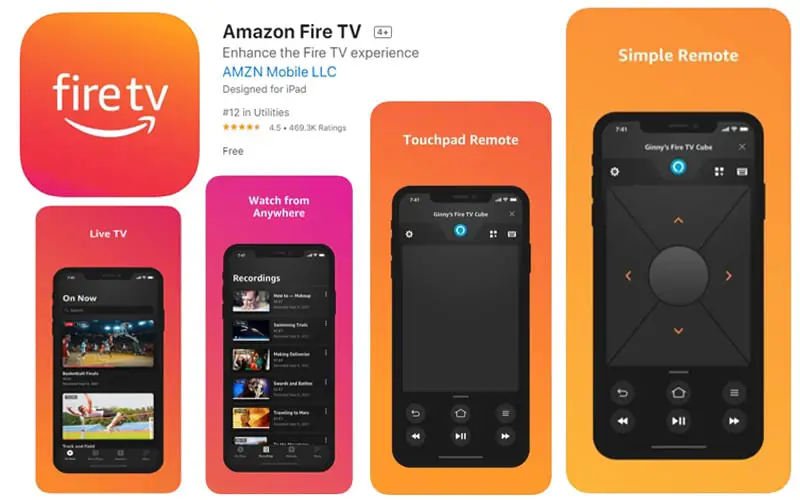
First on my list of best remotes for Fire TV Stick or Cube for your mobile phone or mobile device is Amazon’s own homegrown app.
If there’s a remote application for your Android or iOS phone that will let you throw away the Fire TV remote – or not expect to find it from the depths of your sofa black hole – it’s the Amazon Fire TV app. It’s like having the Fire TV remote on your smartphone. It’s even better since it comes with a few added features that the remote doesn’t have.
The app is clean, intuitive, easy to set up, and of course, supports Alexa.
The Amazon Fire TV Stick remote comes with a directional pad that makes it easy for you to navigate the Fire OS interface. The app takes that to another level with a touchpad allowing you to use it as a mouse for your Fire TV. You can also make gestures, which will make your life a lot easier.
Opening apps is a breeze since you can do it with a tap of your finger. Say goodbye to pushing the directional buttons countless times before you hit OK.
? Related: How to Install Sportsdevil on Firestick
Since it’s an app on your smartphone, it’s not automatically connected to your Fire TV. However, it’s easy enough that you won’t mind doing it so that you can throw away the remote for good. Simply open the app, and it will detect your Fire TV device as long as you are on the same Wi-Fi network.
Choose the Fire TV you want to control, and a four-digit code will appear. Enter the number into the app, and you’re done.
Now, you’re ready to take your Fire TV viewing experience to the next level.
Pros
Cons
Video Review
Video Credit: YourSixStudios
Download
Download for iOS: Apple App Store | Download for Android: Google Play#2 – CetusPlay Universal Remote App
? Price: Free, with ads
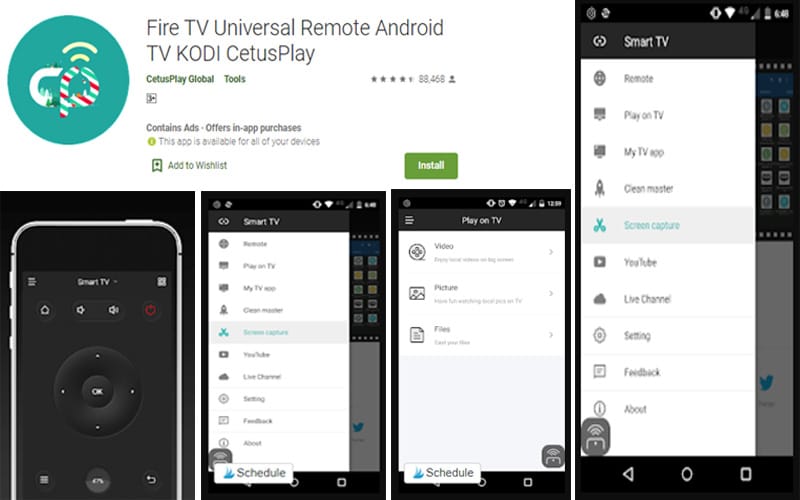
CetusPlay is a universal remote app that feels like it should be an official Fire TV app. It works incredibly well with Fire TV Sticks and Android TVs. One feature that makes this an app you should consider for your amazon firestick device is controller modes.
Imagine playing on your Fire TV and using your phone as either a remote control app or a gamepad. This is exactly what you can do with CetusPlay, and it makes playing on your TV a lot more entertaining.
Similar to the official Fire TV app, CetusPlay comes with an app view where you can instantly open then with a tap of your finger. You don’t lose user-friendliness features with this app, but you gain one that will bring in loads of fun.
CetusPlay also gives you access to its own app store, allowing you to sideload apps easily. This feature opens up apps like Chrome into your Fire TV device, giving it even more versatility.
A downside of CetusPlay is that it’s only compatible with Android devices. You also get shown a few ads here and there. However, these are not enough to discourage users from choosing the app for their Fire TV.
Pros
Cons
Video Review
Video Credit: TV Box Stop
Download
Download for Android: Google Play
#3 – Harmony Remote App
? Price: Free, but requires Harmony Hub
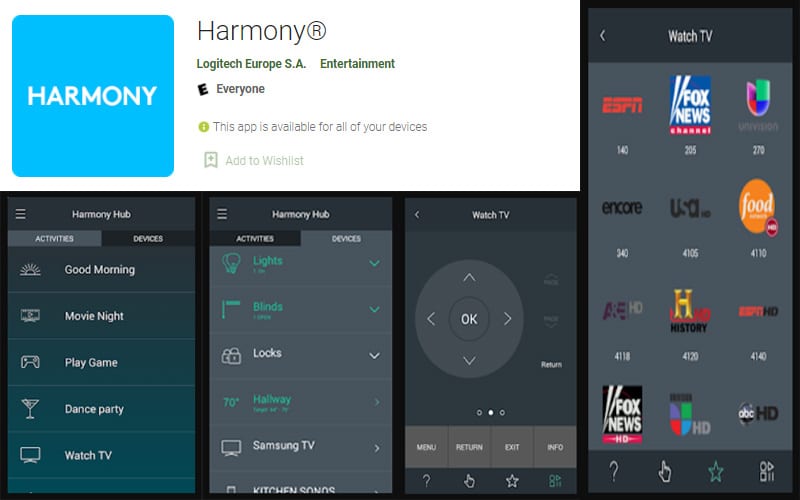
The Harmony Remote is another universal remote app that stands out from others due to its user-friendliness and tons of features. It’s a smart home enthusiast’s universal remote of choice as it supports different controller modes even voice search.
Another advantage of the Harmony Remote is that it relies on Bluetooth rather than Wi-Fi. This feature enables you to use the remote even when you are not on the same network. It can get frustrating to know that the reason the app does not work is because you’re not connected to the Wi-Fi.
The Harmony Remote is a pretty solid app to control your Fire TV. However, it does come with a few downsides that require you to weigh against the features that it brings to the table.
To set up the Harmony Remote, you must get the Harmony Hub and connect both the TV and your phone to it. Without it, you will not get them to work together.
The good news is that it’s one of the best smart home hubs you can get. It integrates your smart home and entertainment devices allowing for a seamless experience.
Pros:
Cons:
Download
Download for iOS: Apple App Store | Download for Android: Google PlayLogitech is no longer making new remotes, but the company has said it will continue to support the Harmony line for as "long as customers continue to buy and use them."
? Related: 15 Best Remote Control Apps for Android
#4 – AnyMote Universal Remote
? Price: Free, but requires a hub
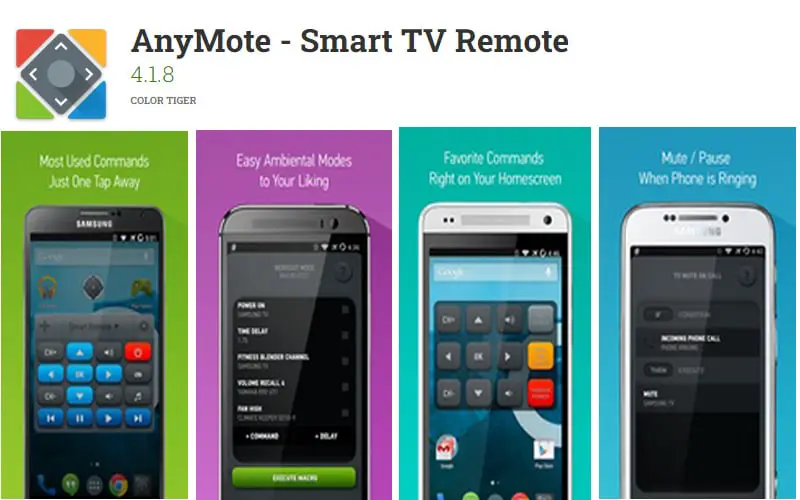
The AnyMote Universal Remote app is not your ordinary remote app. Similar to others on this list, it offers you deep levels of customizations that allow you to personalize it. It has a directional pad for easy navigation, but you can also bind certain keys with gestures.
It does share a downside with the Harmony Remote that you need a hub to work. However, you can either get the AnyMote Hub or an Amazon Echo. It’s not as restricting as the Harmony Remote since they give you an alternative.
Using an Echo as a hub does give you the advantage of Alexa, just like the official Firestick TV app.
Pros
Cons
Download
Download for iOS: Apple App Store | Download for Android: Google Play#5 – DroidMote Remote App for Fire TV
? Price: Free
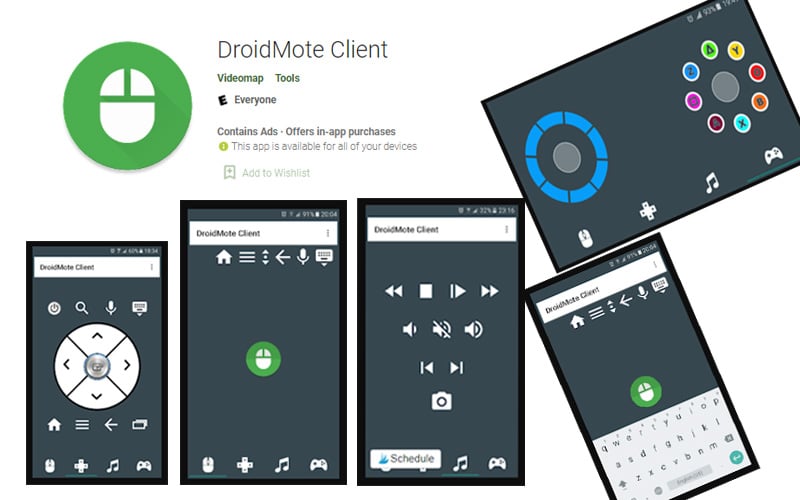
Last on my list of best remote apps for Fire TV Stick or Cube is this beauty.
If you are looking for a reliable universal remote app for your Fire TV device, the DroidMate fits the bill. It’s an excellent application that allows you to watch your favorite TV shows and movies easily. You also get the usual features like D-pad controls and a quick open app menu for one tap selection.
We can directly compare the DroidMote with CetusPlay since you don’t need a hub for it to work. However, it’s not as customizable as CetusPlay. It does not give you the option to change controller modes when you want to use your Fire TV as a gaming hub.
It is decent enough to get on our list, though, so it’s still worth checking out. You do need to install the DroidMote Server App into your Fire TV. It’s free, so it’s still a lot better than getting new hardware.
Pros:
Cons:
Download
Download for Android: Google Play StoreWrap Up: Best Remote Apps for Fire TV Stick or Cube
So, here it is. After hours of research, these are the five best remote apps for Fire TV Stick or Cube media player. These should work with no issues whether you have the Stick, Cube, or TV.
Now, there are more apps other than these five. However, most of them require you to pay for a subscription. I did not put them on this list since they don’t really offer any additional value compared to what we have here. If I’m not willing to shell out a few bucks a month for those, I’m pretty sure you aren’t going to as well.
All apps are certainly worth a try here, but if you ask me to nail it to my top two, I will go for the official Fire TV remote app and CetusPlay. If you’re an iOS user and looking for an alternative, both the Harmony Remote and AnyMote are also worth considering. DroidMote is certainly up there, so you could also give it a shot.
Let me know your experiences with these apps. What are some of your favorite apps? I would love to get your feedback, especially on my list of best firestick remote apps. Let me know if you love them (or hate them), as that knowledge would be invaluable to me as I write more reviews.
? Related: Alexa Voice Remote vs Voice Remote Pro

Tim Brennan is a technology blogger and hosts the @TecTimmy YouTube channel. He writes about smart homes at oneSmartcrib, home theaters at UniversalRemoteReviews, and AI in writing at Writeinteractive. A graduate of Northeastern University School of Journalism, he has written about technology for 30 years. Tim lives on the ocean in Nahant, Massachusetts.
Please subscribe to my YouTube channel for a fun take on all things tech.


