As an Amazon affiliate, I earn from qualifying purchases.
In this article, I’ll weigh the pros and cons of the best universal remote apps for iOS and Android devices. I’ll include a mix of free and paid apps, and I’ll give you my top picks for major TV brands and streaming media players.
![]() Tip: If you are primarily interested in Android devices, also check out this new post I wrote covering the latest Android remote apps.
Tip: If you are primarily interested in Android devices, also check out this new post I wrote covering the latest Android remote apps.
After providing mini-reviews of the 21 best remote apps, I will also include a link to my full review of what I feel is the best universal remote app for both iOS and Android devices.
The Best Universal Remote Apps for iOS or Android?
Looking for an alternative to all those physical remotes cluttering up your coffee table? Do you like the idea of controlling your home entertainment equipment and streaming devices using your iOS or Android-powered smartphone or tablet?How about your smart home stuff?
Then you are in the right place.
While the best remote apps for iOS and Android are far from perfect, there are a few standout apps that might make you shelve those clunky remotes for good.
Here’s a video I created on my YouTube channel summarizing my top seven picks. Continue on after watching for my full reviews of all 21 best universal remote apps.
Best Universal Remote Apps By Streaming Device
Here is a table summarizing my top eight picks from the best universal remote apps for iOS and Android:
|
On mobile devices, swipe right/left to view the full table. |
| Broadlink RM4 Pro | |||||
| ATV Remote App [Apple Official] | |||||
| RoByte | |||||
| Fire TV Remote App [Amazon Official] | |||||
| Android TV Remote | |||||
| Yatse | |||||
| Unified Remote | |||||
| Sure Universal Remote |
Click the ‘Review and Download’ link to jump down to the details for the best universal remote apps.
Ok, let’s get into my mini-reviews!
? Related: Best Universal Remotes This Year
1. Best Overall: Broadlink RM4 Pro
Over the past few years, I’ve been using the BroadLink RM4 Pro App as a universal remote, and it has transformed my home theater and smart home experience. The user-friendly interface made it easy to connect various devices, including my TV, multiple streaming devices, and a soundbar.
One of my favorite features is the custom scenes and automation, allowing me to create personalized actions for my devices. For instance, I set up a “Movie Night” scene that, with a single tap, dims the lights and turns on my TV, favorite streaming device, and soundbar, providing a seamless experience.
A significant benefit of the app as a universal remote is its compatibility with voice assistants like Amazon Alexa and Google Assistant. This integration enables me to control my devices with voice commands, adding convenience to my daily life.
In terms of performance, the app is consistently reliable and responsive. While there are many free remote apps on the market, the BroadLink RM4 Pro App is super affordable and offers better reliability and functionality, making it the top choice fon my list of best universal remote apps.
Pros
- Manages various devices, like TVs and air conditioners.
- The smartphone app has a user-friendly interface for remote management.
- Compatible with Alexa, Google Home, and Siri voice assistants.
- Create customizable scenes and scheduling features.
- Affordable without compromising functionality.
- The hub has a minimalist compact design for easy placement.
Price
Broadlink RM4 Pro offers high compatibility with over 50,000 IR-controlled devices, but it doesn't support Bluetooth. It also features a newly updated Broadlink App for an enhanced user experience and scene creation.
Compatibility
iOS, Android, and other Smartphones
Where to Get It
Broadlink RM4 Pro is available over at Amazon. Click the button above to check the latest price.
2. Best for Apple TV: ATV Official
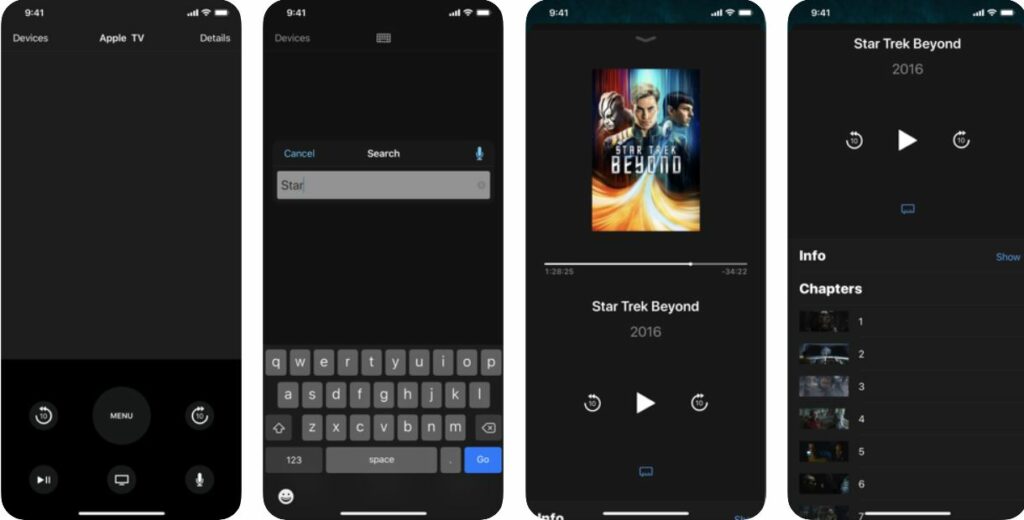
The Apple TV Remote app is a good companion to Apple TV. It provides similar functionality to the Siri Remote, so if you are familiar with that, you know what you are getting. It works with your iPhone or iPad, of course, and lets you control Apple TV via swipe and tap. There is also a keyboard that you can use to enter text when searching for content quickly.
It works with:
- Apple TV (4th generation), using tvOS 9.2.1 or later
- Apple TV (3rd generation), using Apple TV Software 7.2.1
- Apple TV (2nd generation), using Apple TV Software 6.2.1
Siri requires Apple TV (4th generation), and availability varies by country and language
Pros
- Navigate Apple TV with touch and tap gestures
- Quickly enter text, email addresses, and passwords using the keyboard
- You can ask Siri to find something great to watch, listen to, or play
- Control the movie, TV show, or song that’s currently playing
- View song lyrics, change music tracks, and select movie chapters
- Game Mode for simplified game controls
- Use volume buttons on your iOS device to control the volume
Price
Free
Compatibility
Requires Apple TV
iOS 9.3.2 or later
Where to Get It
- ? For the latest iOS or iPadOS, Apple TV Remote is in your Control Center. For older versions, manually add it: Settings > Control Center > Add Apple TV Remote.
- ? Use the Remote with an AirPlay-compatible TV by adding the TV to your Home app. Note: Only works with certain Apple TV models and AirPlay-compatible TVs.
? Related: 7 Best Remotes for Apple TV
3. Best for Roku: RoByte App
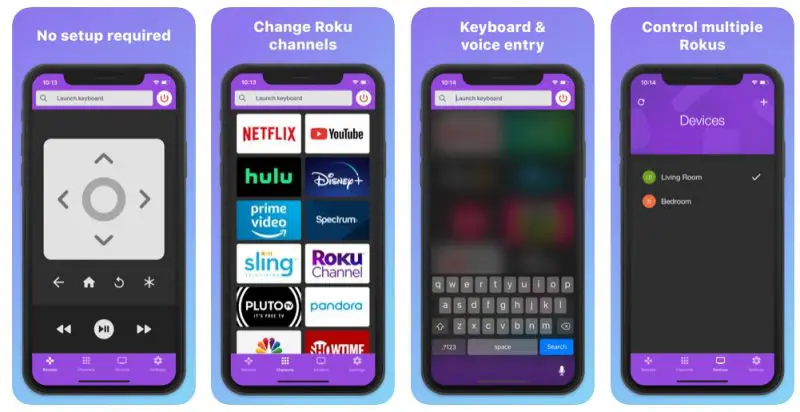 Handcrafted by two brothers in San Francisco & Illinois, TinyByte Apps’ RoByte is a colorful and well-designed app. In fact, it is my top pick out of all the best universal remote apps for Roku. It runs on Android and iOS, and you can use it to navigate your Roku, change channels, choose from favorites like Netflix and Disney+, and more. RoByte is a simple and easy-to-use Roku remote control that works with your Roku Player or Roku TV.
Handcrafted by two brothers in San Francisco & Illinois, TinyByte Apps’ RoByte is a colorful and well-designed app. In fact, it is my top pick out of all the best universal remote apps for Roku. It runs on Android and iOS, and you can use it to navigate your Roku, change channels, choose from favorites like Netflix and Disney+, and more. RoByte is a simple and easy-to-use Roku remote control that works with your Roku Player or Roku TV.
Note that RoByte can only connect if you are on the same Wi-Fi network as your Roku device, and your iPhone or iPad’s Wi-Fi must be turned on and connected to the same network as the Roku.
Pros
- No setup is required: RoByte auto-scans your network to find your Roku.
- Navigate the remote and change channels with a single tap
- Adjust the volume using the hardware keys if your Roku supports volume
- Includes keyboard for quick text entry for searches on Netflix and Hulu
- RoByte is designed for iPhone as well as iPad
- Easily navigate without looking at your phone using the swipe-pad
- More than 1 Roku in the house? RoByte pairs with multiple Roku players.
- Great email support
Price
Free
Compatibility
iOS [iPhone and iPad] and Android devices
Where to Get It
Download from TinyByte Apps [or click here for the App Store or Google Play].
4. Best for Fire TV: Amazon Official
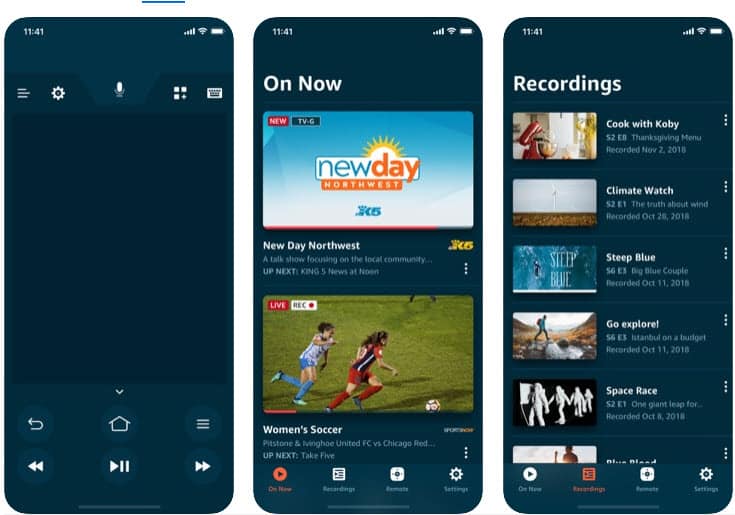
This is a great app, in theory. With a beautiful interface featuring clips and highlights from your favorite programs, it just looks cool. I love the look of this interface, actually. However, recent updates make it fall short in compatibility, connectivity, and consistency.
Some users complain about problems connecting to Firestick, and others complain that it randomly loses connection and is just too buggy for them to use. One user goes as far as to say, “Only use if desperate!” LOL. I would say that if you are desperate for an alternate Fire TV remote, use one of the other general remotes listed here instead. What’s interesting is that the problems seem to persist for both iOS and Android users. Still, this remains my top Fire TV pick on my list of the best universal remote apps.
?Related: Best Remote Apps for Fire TV
Pros
- The interface is professional and polished
Price
Free
Compatibility
- Requires Android 4.4 and up
- Requires iOS 10.0 or later. Compatible with iPhone, iPad, and iPod touch.
Where to Get It
Download from: Apple App Store [iOS] | Google Play [Android]
5. For Android TV: Android TV Remote
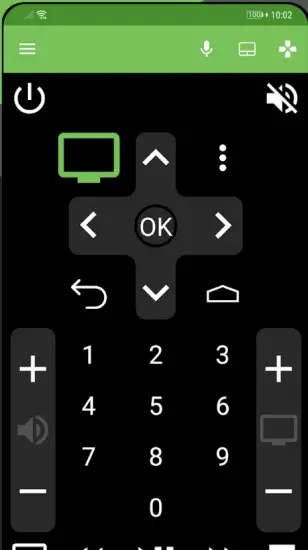
Next up on my list of best universal remote apps is one for the Android TV users.
Use your Android phone or tablet as a remote for your Android TV. Easily switch between d-pad and touchpad modes to navigate content and play games on your Android TV device. Tap the mic to start a voice search, or use the keyboard to input text on Android TV.
To get started, connect your Android phone or tablet to the same network as your Android device or find your Android TV via Bluetooth.
Pros
- Works with all Android TV devices running Android 4.0 and Up
- Great when you lose your Android TV remote in a pinch
Price
Free
Compatibility
Android OS 4.0 and Up
Where To Get It
Download from: Google Play [Android]
6. Best for Kodi: Yatse App
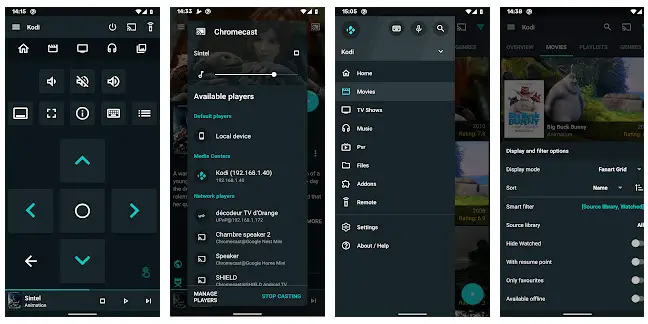
Next on my list of the best universal remote apps for iOS and Android devices is Yatse. Yatse is the most popular and highly regarded universal remote for Kodi enthusiasts, bar none. It is super highly rated and integrates with Kodi, Plex, Emby, and Jellyfin, as well as your local device.
You can stream to your UPnP, AirPlay, Chromecast, FireTV, Roku, and Smart TV devices. The only negative about this app is that there is no version for iOS.
Pros
- One of the most stable and well-developed remote apps I tested
- Responsive customer support for the developer
- Supports voice control in seven languages
- Synchronizes your media library over multiple devices
- You can access your library offline
- You can choose from various skins to change the look and feel of the app
- Offers full documentation, FAQ, and active forums.
Price
Free [with a paid option]
Compatibility
Android 4.03 and up
Where to Get It
Download from: Google Play [Android]
7. Best for Plex: Unified Remote

Unified Remote’s tagline is “Be lazy, you deserve it!” Ha! Love it. The company claims to be the “one and only” remote control app for your computer. While that claim is exaggerated for sure [as this article points out], this really is a great remote if you want one for your computer. There are also app versions that will run on your Android, iPhone, iPad, or Windows Phone. This is the only app my list of best universal remote apps that will let you control your PC. Very cool.
Pros
- Available for Windows, Mac OS, Linux, and other OSes
- Supports Wi-fi and Bluetooth devices
- Installs free remote control “server” on your PC
Price
Free
Compatibility
The server runs on: Windows XP or newer, Mac OS 10.6 or newer, and Desktop Linux 32-bit and 64-bit systems.
The app runs Android 1.5 or newer, iOS 7 or newer, and Windows Phone 7.5 and 8 or later.
Where To Get It
Download from: UnifiedRemote.com.
You can access download links for the Unified Remote Server and apps from here.
8. General Purpose: Sure Universal Remote

This is one of the best universal remote apps that combines the IR features of older devices and the Wi-Fi features of Smart devices. This comes with Amazon Alexa built into it, you can control your smart home, Chromecast, Kodi, Roku, and SmartTV with voice control.
Pros
- Lets you rearrange buttons
- Ability to change colors and icons
- Ability to float the remote when using other apps
- Amazon Alexa Voice integration
- File transfer with Shared network
- Stream media directly to a Smart TV
Price
Free with Ads
Compatibility
Android 5.0 and up
iOS 10.0 or later. Compatible with iPhone, iPad, and iPod touch.
Where to Get It
Download from: Apple App Store [iOS] | Google Play [Android]
9. Best for Roku TV: RTV Official
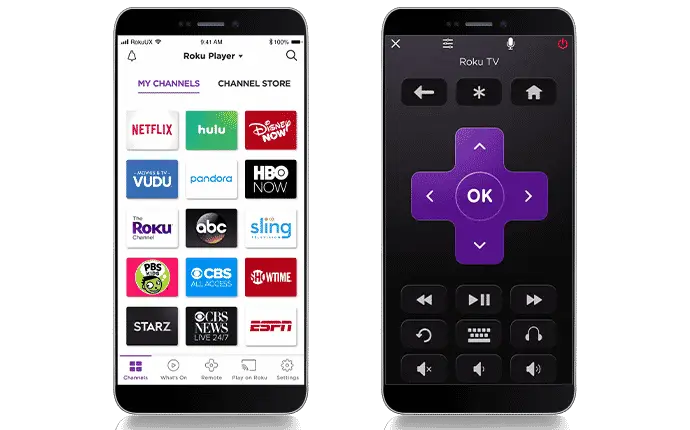
Turn your mobile device into “the ultimate streaming companion” with the free Roku mobile app.
You can stream your favorite hit movies from Roku, Netflix, Hulu, and many others. You can also watch your favorite TV shows on the go from ABC, CBS, HBO, Showtime, and more. The remote was designed to use it as a second remote for the Roku experience.
Pros
- Control your Roku device as another remote
- Stream hit movies, TV shows and more on the go with The Roku Channel
- Enjoy private listening* with headphones
- Use your voice or keyboard to search for movies, shows, actors, and directors
- Cast videos, photos, and music to your TV
- Add and launch channels on your Roku device
- Enter text on your Roku device easier with your keyboard
Price
The app is Free, but Requires Roku Player*
** Subscription or other payment may be required to access certain channel content. Channel availability is subject to change and varies by country.
Compatibility
Available for iOS and Android
For iOS, requires iOS 9.0 or watchOS 4.0 or later. Works with iPhone, iPad, and iPod touch.
Where to Get It
Download from: Roku.com
10. Roku Alternate: Rokie
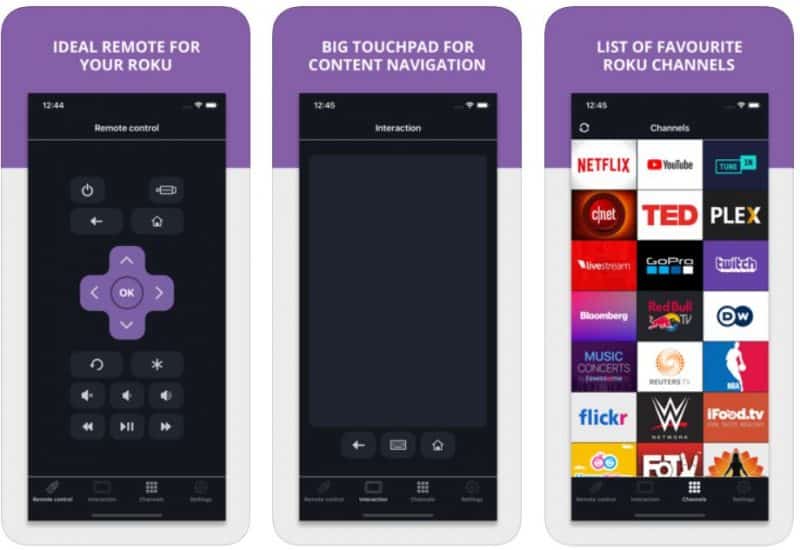
Rokie is another solid free iPhone/iPod remote control unit for Roku Streaming Player and Roku TV. Magnificent design, intuitive interface, no pileup of buttons or complex settings. Thanks to this iOS application, access to movies, music and games will become simpler and easier, and you will love your Roku even more. All you need is connect your iOS device and Roku to the same Wi-Fi network. Rokie is compatible with all Roku models including Roku 1, Roku 2, Roku 3, Streaming Stick, Express, Express+, Premiere, Premiere+, Ultra, Roku TV.
Pros
- Automatic detection of Roku in the Wi-Fi network;
- A large touchpad for convenient menu and content navigation;
- Launching of channels directly from the application;
- Search for YouTube videos and streaming to Roku from iPhone/iPod.
Price
Free with a paid option
Compatibility
For iOS: Requires iOS 11.0 or later. Compatible with iPhone, iPad, and iPod touch.
For Android: Requires Android 4.2 or greater
Download
Download from: Apple App Store [iOS] | Google Play [Android]
11. Another Roku Option: iRemote
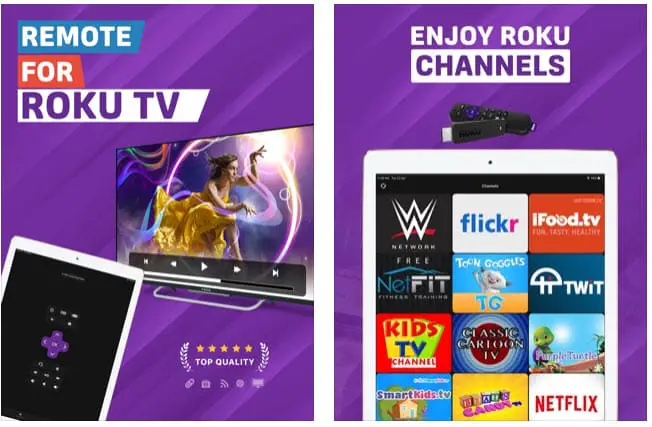
iRemote for Roku TV by iStreamer Apps is one of the best universal remote apps for Roku TV, Roku 1, Roku 2, Roku 3, And Roku Streaming Stick. It will also let you control TCL, Insignia TV, Sharp TV, HiSense and other TVs with Roku built-in. The remote app interface is almost identical to the existing Roku remote that came with your player. Users who download this remote say that it is better than many other remote apps they have tried.
Pros
- The interface mimics Roku’s own out of the box remote
- Auto-detects Roku when app is launched
- Basic navigation only makes it super simple to use
- Free to download, doesn’t require sign up
Price
Free
Compatibility
Requires iOS 10.0 or later. Compatible with iPhone, iPad, and iPod touch.
Download
Download from: Apple App Store [For iOS]
12. Broad Smart TV Support: Peel

The Peel Smart Remote was originally launched in 2009 and has become one of the most popular universal remote apps. The company boasts a download user base of 25 million. Peel can control many popular TV brands, including Samsung, LG, Vizio, Sony, Panasonic, Toshiba, Sharp, Philips, Sanyo, Emerson, and more. It is compatible with most cable and satellite TV services and streaming media players.
One of the cooler features of the app is the ability to display it on your phone’s lock screen so you don’t need to access it if your phone is locked. The interface is easy to use, and you can even receive notifications about popular sports games, movie premiers, and show premiers.
Pros
- Controls TVs as well as set-top boxes like Roku, Apple TV, and Sonos
- Automatically sets up devices in your wi-fi network that can be controlled through IR
- See trailers of your favorite shows in the “videos” section
- TV guide aggregates content from multiple networks like Netflix, HBO, Showtime, FOX, etc.
Price
Free
Compatibility
Android 4.1.1 or later
Download
Download from: Softonic [Android]
13. Best for Samsung: SamRemote

OK, let’s see if you can guess what brand of smart TV this remote app is made for. Wait for it….wait for it…..you guessed it! Samsung. I have a Samsung Smart TV, and while I hate to admit it, this manufacturer-developed remote is not too shabby! The interface itself is a little blocky and could use some work, but functionally it does a decent job of controlling my Samsung Smart TV. SamRemote will work with the following TV models:
- Series C (2010) with internet
- Series D (2011) with All Share
- E Series (2012) with All Share
- Series F (2013) with All Share
- Series K (2016 and 2017)
It will likely work with other models too but I wasn’t able to verify.
Pros
- It’s free
- Solid response time for TV on/off
Price
Free – with Ads & In-app purchases
Compatibility
iOS and Android:
- iOS 11.0 or greater on iPhone, iPad, and iPod Touch
- Android 4.1 and up
Download
Download from: Apple App Store [iOS] | Google Play [Android]
14. Best for TCL Roku: TClee
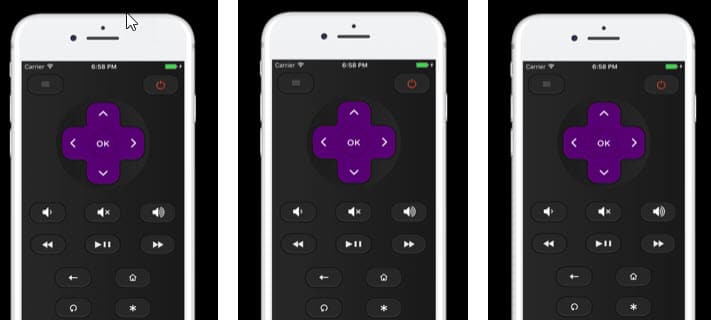
Another cleverly named remote app is the TClee, designed for TCL Roku TVs. The app mimics the Roku remote and is super easy to set up and use. Once you connect your iPhone or iPad to the same Wi-Fi network the app will automatically detect your TCL Roku TV.
Pros
- Mimics existing TCL Roku TV remote
- Paid version for $2-$3 is ad-free
- The latest version includes haptic feedback to feel more like a real remote
Price
Free and Paid
Compatibility
Requires iOS 11.0 or later. Compatible with iPhone, iPad and iPod touch.
Download
Download from: Apple App Store [iOS]
15. Best for LG Smart TVs: LGeeRemote

I love what they did with the name of this remote app. It makes me think of the Bee Gees for some reason. LOL.
I’m sure you don’t have to guess what it is for. Yup, this is a great backup or replacement remote to control your LG TV. The remote will work on all LG Smart TVs and those that have LG’s “Web OS” technology. The only requirement is that the TV is connected to your Wi-Fi network.
LG TV owners say that this is a great backup remote.
Pros
- Solid back up remote for LG smart TVs
- Includes number pad unlike the original remote
Price
Free with Ads & In-App Purchases
$6.99 to remove ads
Compatibility
Requires iOS 11.0 or later. Compatible with iPhone, iPad, and iPod touch.
Where To Get It
Download from: Apple App Store [iOS]
16. Best Design: TV Smart Universal Remote
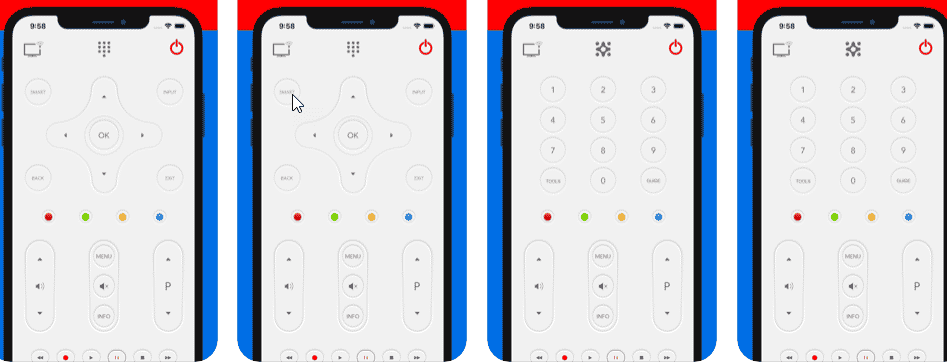
The “Universal Remote TV Smart” created by Yohan Teixeira is an interesting remote app for controlling Samsung, LG, Sony, and Philips Smart TVs. Out of all of the remote apps I tested, I really liked and appreciated the clean interface design of this app. It supports all of the basics for controlling your television. You can
- Change the volume
- Change the channel number
- Use navigation pad
- Video control (Play/Pause/Stop…)
- Menu, Options, Info, Tools
- Power on/ off
Pros
- Clever, clean white interface design
Price
Free with Ads & In-app Purchases
$5.99 to remove ads
Compatibility
Requires iOS 10.3 or later. Compatible with iPhone, iPad, and iPod touch.
Download
Download from: Apple App Store [Ios]
17. Best for Siri: Anymote
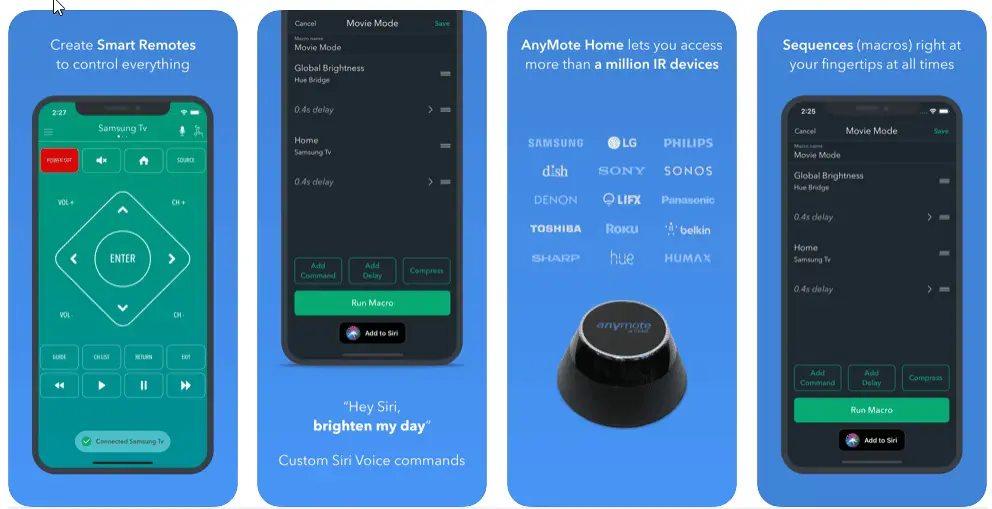
While it hasn’t enjoyed the fame of Logitech Harmony, I really like the idea behind this remote. It offers most of the same features as Harmony and integrates with Alexa for smart home control. Google integration is limited to voice commands via Google Now. You can also use it to control your tunes via Sonos and others.
The remote is also fully customizable, and it lets you arrange buttons, change colors, add text and more.
Pros
- Very customizable
- Supports automated tasks for smart home integration
- Supports GeoLocation
- Nice interface
- The app is available via the home screen
- Runs on Apple Watch
Price
Free with Ads & In-app Purchases
Compatibility
iOS and Android:
iOS 9.3 and WatchOS 2.2 or later. Compatible with iPhone, iPad, and iPod touch.
Where to Get It
Download from: Apple App Store [iOS] | Google Play [Android]
See also: AnyMote.io for info about the full product with Hub.
Love the random dancing girl! LOL!
18. Coolest Looking: MAGIc Remote

Here’s another remote app that has a killer interface. Love the blue monochrome look. You can use this remote to control your MAG set-top box. If you don’t know this or don’t have one, then this remote isn’t for you. Supported MAG set-up boxes include:
- MAG245
- MAG245D
- MAG250
- MAG254
- MAG255
- MAG260
- MAG270
- MAG275
Pros
- Slick interface
- Solves the problem of MAG set-top boxes making TV volume too low
Price
Free
Compatibility
Android and iOS:
- Requires iOS 7.0 or later. Compatible with iPhone, iPad, and iPod touch.
- Android 4 or greater, but some users report problems with Android 5
Where to Get It
Download from: Google Play [Android] | Apple App Store [iOS]
19. Samsung Alternate: Remotie
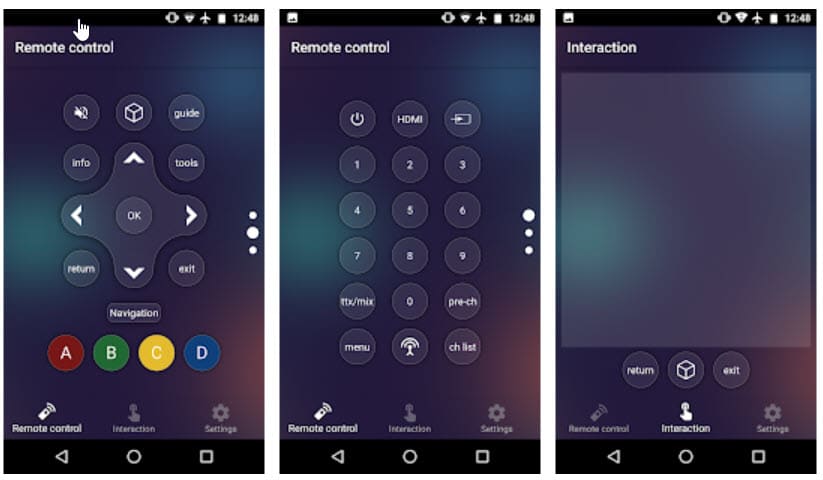
Of all the best universal remote apps listed here, save the Harmony app, the design of this one is my favorite. Why? Remotie nails it from a design perspective. Even though I have a Samsung TV, I wish they would extend this to other brands. An elegant interface, large buttons, an excellent keyboard, and streamlined controls make this the app to beat for your Samsung Smart TV. But here’s the rub. If you don’t want to pay the $4, you might as well forget it. The ads are too frequent for this to be useful.
Pros
- Large touchpad navigation
- Control TV, home theater, and Blueray devices
- Includes a nice QUERTY keyboard as you use for texting
- Auto restores interface after a telephone call
Price
Free and Paid
$4 to use
Compatibility
iOS and Android
Where to Get It
Download from: Apple App Store [iOS] | Google Play [Android]
20. Best for YouTube TV: YTV Official
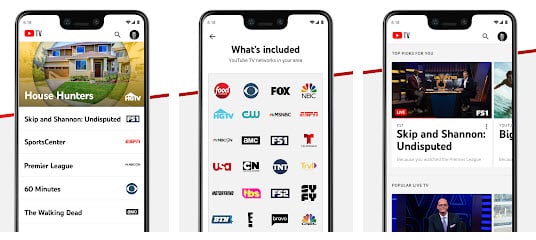
OK, Google. Thanks for getting a universal remote app right. In fact, this remote is positively the cat’s meow. It will actually show you a live preview of what’s on in your feed right in the app. How cool is that? Granted, this is part of the overall YouTube TV service, the app is probably one of the more sophisticated and elegant apps I have ever used. TechCrunch and others have blogged about the app. You can also read about these physical universal remotes for YouTube TV.
Oh, and if you are new to YouTube TV and interested in cutting the cord, it gives you 50+ cable stations over you Wi-Fi network for $50 [at the time of this writing].
Pros
- Shows live video feeds of your favorite shows right in the app
- Easily navigate around the interface to your favorite shows, services, and channels
- The app mimics YouTube TV’s snazzy interface
- You can use the app on your phone, tablet or computer to control your TV by entering a code [more info here]
- Large buttons with links to all your favorite shows
Price
App is free, YouTube TV is $50/mo
Compatibility
Android and iOS
YouTube TV requires a Smart TV with an app, Google Chromecast, Roku player & TV, or Apple TV.
Download
Download from: Apple App Store [iOS] | Google Play [Android]
The Verdict
After testing nearly all of the best universal remote apps for iOS and Android listed here and several others, none is a better substitute for one of the best physical universal remotes.
However, if you truly just want to be able to control your home theater and smart devices using your smartphone or tablet, Broadlink RM4 Pro is a great way to go.
A buddy of mine has an iPad mini that he uses exclusively to control his TV and smart home devices with Broadlink, and he loves it.
He is always walking around with it in his hand and loves showing it off to anyone who visits his home.
Best Universal Remote Apps for iOS and Android: Sound Off
So what do you think of my picks for the best universal remote apps for iOS and Android devices?
Do you plan on using an app to control your Smart TV, streaming media player, smart home devices, and more?
Please leave me a comment below and let me know. I would love to hear from you. Also, if you got some value from this article, would you mind giving it a quick share on social media? You can use the colorful social sharing buttons at the top and bottom of this page.
Thanks for the support!
You Might Also Like
If you enjoyed my review of the best universal remote apps for iOS and Android, you might also like some of my other posts:
- Best Remote Apps for Fire TV
- 5 Best Universal Remote Apps for Samsung TVs
- 5 Best Remote Apps For Netflix
- 5 Best Remote Control Apps for LG TVs
- 5 Best Remote Apps for Insignia TVs
- 5 Best Remote Apps for Emerson TVs

Tim Brennan is a technology blogger and hosts the @TecTimmy YouTube channel. He writes about smart homes at oneSmartcrib, home theaters at UniversalRemoteReviews, and AI in writing at Writeinteractive. A graduate of Northeastern University School of Journalism, he has written about technology for 30 years. Tim lives on the ocean in Nahant, Massachusetts.
Please subscribe to my YouTube channel for a fun take on all things tech.




Comments
Love this roundup! I was blown away by the ease of use and wide compatibility of Remote Consolidator. Definitely going to be using this to consolidate my TV and sound system controls. Thanks for the helpful reviews and recommendations!
I’m so glad I found this post! I’ve been looking for a new universal remote app for my iPhone and Android devices, and these recommendations are super helpful. I’m definitely going to try out a few of these options. Thanks for sharing!
Love this list! I’ve been looking for a new universal remote app that works with my new smart TV. Will definitely try out some of these options. Thanks for the recommendations!
I love the list of universal remote apps! I have a few of them and they’re really helpful.
Glad you found it helpful.
Glad you found it helpful!