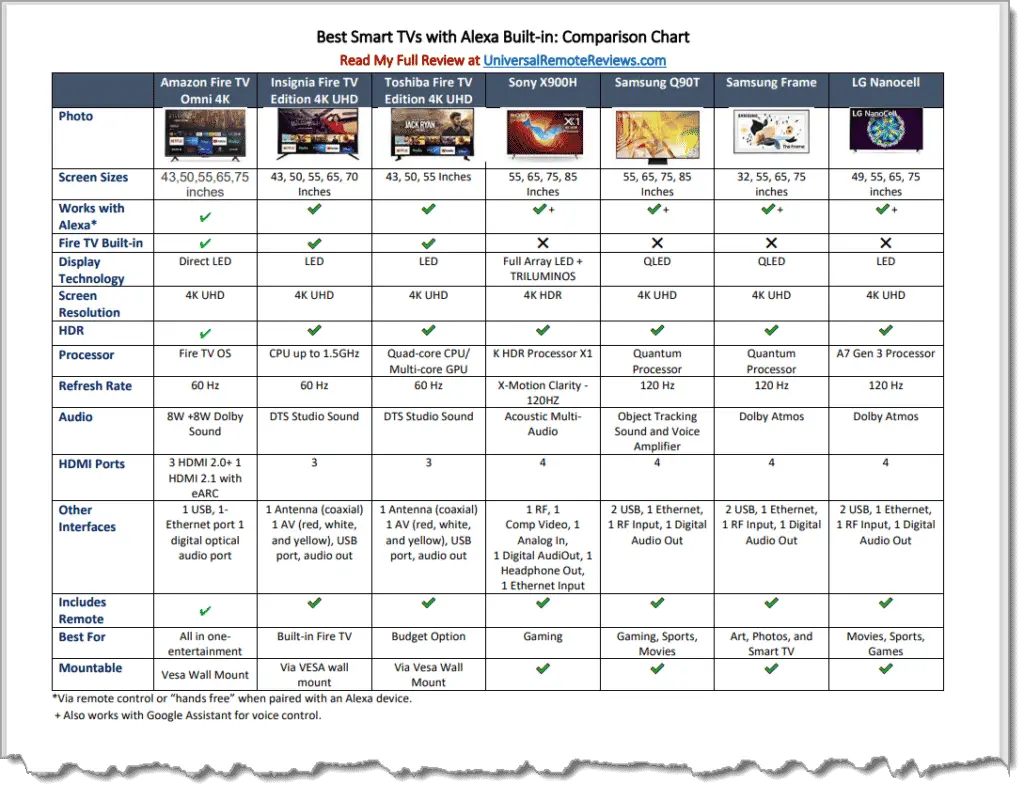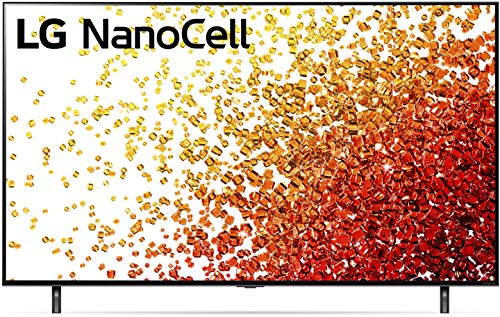As an Amazon affiliate, I earn from qualifying purchases.
In this article, I provide an in-depth review of the seven best Smart TVs with Alexa built-in that you can get this year. I’ll include a printable side-by-side comparison chart (PDF) as well as a mini-review of each TV. I’ll follow this up with the pros and cons of each TV along with a short video review of each product.
The best smart TVs with Alexa built-in are:
- #1 – Best Overall: Fire TV Omni
- #2 – Budget UHD: Insignia Fire TV
- #3 – Budget Alternate: Toshiba Fire TV
- #4 – Great for Gamers: Sony X950
- #5 – Premium Pick: Samsung Q90T
- #6 – TV/Art Frame: Samsung Frame
- #7 – Best Nano Tech: LG NanoCell 85
You click on any link above to jump down to my mini-review for each best smart TV or read on for some interesting facts.
So put down that dated remote control and get ready to talk to your tube! And don’t forget to read to the end for my favorite!
Best Smart TVs with Alexa: By the Numbers
The hands-off TV experience is growing along with the amount of voice-activated AI/ digital assistant users every day. According to market research about voice AIs over at Kommandotech.com, 72% of people in the U.S. now use digital assistants, and 50% of all searches this year will be voice searches. Most people use Amazon Alexa AI, with Google Assistant in second place.The world of voice-activated television is also coming into its own. Nearly one in five consumers use voice to interact with their TV, according to respondents in a study by IHS Markit. The same study said that voice control is more popular with younger viewers (ages 18-44) than with those 55+, very rarely making use of the technology (yet).
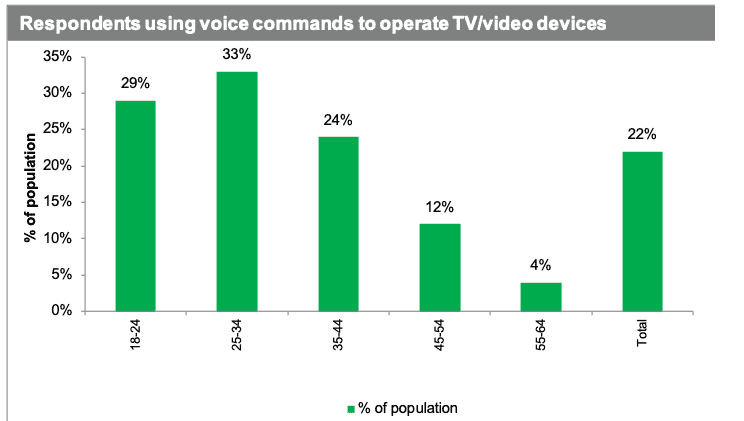
Chart Credit: IHS Markit
Further, Smart TV leader Samsung started supporting Alexa on their TVs last year. As a result, many more manufacturers have jumped on board. So clearly, this is a growing trend.
[ss_click_to_tweet tweet=”Nearly 33% of respondents surveyed aged 25-34 said they are using their voice to control TV viewing (Source IHS Markit). #amazonalexa #ai #smarttv #firetv” content=”Nearly 33% of respondents surveyed aged 25-34 said they are using their voice to control TV viewing (Source IHS Markit). #amazonalexa #ai #smarttv #firetv” style=”5″]Comparison Chart PDF
Here is a detailed comparison chart PDF that shows the major specifications of the best Smart TVs with Alexa built-in side-by-side.
Pro Tip: You can click on the image below to download a PDF that you can view full size or print. Feel free to use this PDF as you see fit. All I ask is that you please include a link back to my blog from your site or social account.
#1 – Best Overall Value: Amazon Fire TV Omni
Amazon announced in September of 2021, as the Verge put it, that it is officially in the TV business. Amazon’s own Fire TV Omni Series 4K (link below) features a high-end physical design with an edge-to-edge 4K screen. Priced to sell, the company is shipping the TVs now.
Though an Alexa remote is included, you can control your entire entertainment experience hands-free by issuing commands to Alexa using multiple far-field microphones directly integrated into this TV.
Watch your favorite shows, movies, and videos via any of the numerous Fire TV apps, including built-in apps for Netflix, Prime Video, Disney+, YouTube, and all your favorites. Unless you need something higher end, this is the Alexa TV to buy from the creators of Alexa in my opinion.
[ss_click_to_tweet tweet=”This is the TV to buy from the creators of Alexa in my opinion.” content=”This is the TV to buy from the creators of Alexa in my opinion.” style=”5″]Available Screen Sizes
The Amazon Fire TV Omni Series is available in many screen resolutions. It is available in 43-inch, 50-inch, 55-inch, 65-inch, and 75-inch sizes. You can choose to wall mount all of them regardless of their screen sizes.
Resolution and Screen Display
Immerse yourself in cinematic entertainment with a brilliant 4k Ultra high definition resolution at up to 60 fps. The resolution and screen display of this television supports Dolby Vision, HDR 10, and its HLG is capable of creating exceptional color and clarity for a dazzling television experience. The Dolby Vision is HDR and it is like you have never seen it before, with its sharp contrasts, brilliant brightness, and spectacular colors.
Refresh Rate
The Amazon Fire TV Omni is a 4K TV with a 60 Hz refresh, and it supports a high dynamic range HDR content in HDR10 and hybrid log gamma. The 65 and 75-inch versions of the television support Dolby Vision, but we cannot expect the same from smaller screen sizes.
Smart TV Features
The Omni series features a high-end physical design with edge to edge 4K screen. It has a powerful voice assistant that can search for content, control the television, and it is also compatible with smart home devices.
There are four microphones at the top of the TV that is always waiting for the “Hey Alexa” command. There is also a smart home dashboard that helps to view all of the cameras and lights.
Pros
Cons
Alexa Commands
Here are some examples of Alexa commands you can ask an Omni Series Smart TV:
- “Alexa, pause”
- “Alexa, Mute or Alexa, turn up the volume.”
- “Alexa, shop for soap”
- “Alexa, play the movie ‘Hackers’.”
Where to Get It
You can pick one of these up at Amazon. Click the ‘See It’ button in the box below to see the up to the second sale price.
#2 – Best Fire TV: Insignia Fire TV
Next on my list of best smart TVs with Alexa built-in is the Insignia Fire TV. One of the cool things about this TV from Insignia is that you can either use the included Alexa voice remote to speak your commands or pair it with your favorite Amazon Echo device. The remote even has convenient buttons to immediately swap to your favorite apps like Netflix.
Available Screen Sizes
The screen sizes available for the Insignia Fire TV with Alexa are 43, 50, 55, 65, and 70 inches. These are priced to sell.
Resolution and Display
The Insignia Fire TV delivers a crisp 4K UHD LED display. All of the Alexa TVs featured here also support HDR for brighter highlights and a wider range of color detail.
Refresh Rate
While its 60 Hz refresh rate is lower than other models featured here, customers who own this TV still boast about the picture quality
Smart TV Features
While not top of the line, this Insignia TV is a budget solid option with both Alexa and Fire TV integration. It still has a crisp picture quality with 4K UHD Resolution and HDR compatibility. All popular Smart TV apps are supported to boot.
Video Review
Here is a video by Consumer Cave showing off and walking through the features of the Insignia Fire TV.
Pros
Cons
Alexa Commands
Here are some examples of Alexa commands you can say to your Fire TV:
- “Alexa, show me movies with John Krasinski,”
- “Alexa, play Downtown Abbey.”
- “Alexa, pause.”
- “Alexa, rewind 5 seconds.”
Where To Get It
Click the ‘See It’ button in the box below to view this over at Amazon.
#3 – Budget Alternate: Toshiba Fire TV
Next on my list of the best smart TVs with Alexa built-in is the Toshiba Fire TV. From an Alexa integration perspective, this Smart TV from Toshiba is very similar to the Insignia model above. You can press a button on the remote to speak your commands or pair it with an external Echo device and control it that way.
Available Screen Sizes
The screen sizes available for the Toshiba Fire TV are 43, 50, and 55 inches.
Resolution and Screen Display
Again, the picture quality here is virtually the same as Insignia Fire TV from a specs perspective. Depending on the model and year released some of these TV may not have HDR on board. Trust me when I say you are going to want to buy a TV with HDR as it will make a big difference for both TV watching and gaming.
Refresh Rate
According to CNET, a refresh rate is a number that specifies how many times per second the image on your TV changes. This is usually measured in hertz (Hz). At least in theory, the higher the refresh rate the better the image. While 60 Hz is not high by today’s standards, the overall picture quality of this TV is such that it probably won’t matter to viewers who aren’t gearheads but are looking for a decent budget TV.
Smart TV Features
Toshiba Fire TV also supports all of the Smart TV apps you would expect, like Netflix, Hulu, Prime Video, YouTube, and Disney+. In addition, it offers solid performance at a very affordable price. Compared to Insignia, this comes down to a brand choice. Oh, and there are fewer Toshiba screen sizes available at the time of this writing.
Video Review
Rtings has a video comparing and reviewing the Toshiba Fire TV’s quality against other similar smart TVs.
Pros
Cons
Alexa Commands
Here are some examples of commands you can tell Alexa with a smart TV with Alexa built-in:
- “Alexa, watch Avengers: Infinity War.”
- “Alexa, watch this trailer.”
- “Alexa, turn the TV on.”
- “Alexa, turn the volume up on the TV.”
Where To Get It
Click the ‘See It’ button in the box below to view this over at Amazon.
#4 – Great for Gamers: Sony X950
The Sony X950 is a more premium Smart TV with a special “Gamer Mode” to improve your experience when playing video games.
I’m sure Sony’s 120 Hz refresh rate and surround sound experience would help anyone chasing their next “Victory Royale” in their game of Fortnite.
Available Screen Sizes
The screen sizes available for the Sony X950 are 55, 65, 75, 85 inches.
Resolution and Display
I absolutely love this TV. I went to go and see a demo at my local Best Buy as research for this article. While I did not get to see it in gaming mode, I did get an awesome demo of its 4K ultra display. The 4K picture quality in the Finding Nemo demo I saw blew me away.
Refresh Rate
While you can get more high-end gaming TVs without Alexa, the Sony X900H’s 120 Hz refresh rate is among the highest of the Smart TV featured here. This allows for a high-end viewing experience, whether you are watching Netflix, your favorite sports team, or playing video games.
Smart TV Features
Outside of the features for gaming and Alexa, the Sony X9 covers all of the bases of a Smart TV. It has added integration with Google Assistant and a special Netflix mode. This is a solid premium choice, especially if these special features catch your eye. All of the Smart TV apps you would expect are also supported.
? Related: Best Smart TVs with Google Assistant
Video Review
Rtings also has a nice video comparing and reviewing the Sony X900H.
Pros
Cons
Alexa Commands
Here are some examples of commands you can tell Alexa with a smart TV with Alexa built-in:
- “Alexa, find horror movies on Netflix.”
- “Alexa, show me the current season of The Mandalorian.”
- “Alexa, watch from the beginning.”
- “Alexa, open Netflix.”
Where To Get It
Click ‘See It’ in the box below.
#5 – Premium Pick: Samsung Q90T
Now, if you’re looking for one of the best Smart TVs with Alexa built-in that is a little more high-end, the Samsung Q90T is sure to impress. Although it is expensive, either this Samsung TV or the next one is my recommended pick because of how much they bring to the table, or to “the wall” if you’re getting a wall mount.
Available Screen Sizes
The screen sizes available for the Samsung Q90T are 55, 65, 75, and 85 inches.
Resolution and Screen Display
The Samsung Q90T’S QLED display technology, quantum HDR coloring, and ultra high definition 4K resolution puts this a cut above the Sony model both for gaming and video streaming. Its backlight works up to Direct Full Array 20X.
? Related: 7 Best Universal Remotes with Voice Control
Refresh Rate
The refresh rate also matches the Sony model making this a worthy contender as one of the best Smart TVs with Alexa built-in. According to the company, QLED Smart TVs can produce 100% Color Volume in the DCI-P3 color space. This is the format for most cinema screens and HDR movies for television.
Smart TV Features
The TV really outshines the competition in smart audio capabilities. It has a tracking audio feature that will actually move the sound between its four speakers depending on where the sound is coming from on the screen, as well as a voice amplifier that will detect and amplify dialogue to make hearing conversations clearer.
This is a great conversation piece and will be sure to impress your family and friends. Customers who own this TV overwhelmingly love it.
Video Review
B The Installer talks about the pros and cons of the Samsung Q90T in his review of the TV.
Pros
Cons
Alexa Commands
Here are some examples of commands you can tell Alexa with a smart TV with Alexa built-in:
- “Alexa, go to the food network.”
- “Alexa, switch input.”
- “Alexa, go to channel guide.”
- “Alexa, show me the front door camera.”
Where To Get It
Click ‘See It’ in the box below to get the up-to-the-second sale price.
#6 – TV / Art Frame: Samsung Frame
Next on my list of the best smart TVs with Alexa built-in is quite literally a work of art: the Samsung Frame. I recently wrote a post comparing Meural Canvas vs Samsung Frame, and I love, love, love this TV. The Frame takes OLED TVs to a whole new level with a super high dynamic range and many great features. This is one great TV and is one of the best buys on my list since it doubles as a smart art canvas.
Available Screen Sizes
The screen sizes available for the Samsung Frame are 32, 43, 50, 55, 65, and 75 inches.
Resolution and Display
The Samsung Frame has an impressive 4k UHD Digital QLED display with “Quantum Dot” technology. According to Samsung, the Frame can sport 100% color volume (i.e., emulate real life). The Quantum Dots produce over a billion shades of color that stay true to life even in bright scenes. This is absolutely on my list of tech to buy this year.
Refresh Rate
With a refresh rate of 120 Hz, the Samsung Frame matches the other high-end TVs from Sony and Samsung listed here.
Smart TV Features
Samsung Frame is specifically designed around the idea of its appearance when it’s turned off. “TV when it’s on; Art when it’s off” is the tagline of the Samsung Frame, and it stays true to that.
The Frame’s unique feature is its ability to display a wide array of high-quality works of art on the screen when you’re not watching TV. You can choose from traditional or modern art from major museums around the world. How cool is that? If you really want to show off your artistic side to friends and family, it even has an easel-like stand, or canvas-like wall mount to match the look.
It also has quite a few features to connect to your mobile device, with the ability to mirror your phone onto the screen and even split the screen between your tv and mobile device.
Video Review
B The Installer has a popular video reviewing the Samsung Frame as well. He also has a series of videos to help install the Samsung Frame if you are interested.
Pros
Cons
Alexa Commands
Here are some examples of Alexa commands for the Samsung Frame:
- “Alexa, turn the TV off.”
- “Alexa, turn the TV on.”
- “Alexa, fast-forward 5 seconds.”
- “Alexa, search for Avengers on Hulu.”
Where To Get It
Click ‘See It’ in the box below to get the up-to-the-second sale price.
#7 – Best Nano Tech: LG NanoCell 85 Series
If you are looking for something more high-end than a Fire TV but can’t stomach the expense of Samsung or Sony, then the LG NanoCell 85 Series is worth a look.
Available Screen Sizes
LG offers 49-inch, 55-inch, 65-inch, and 75-inch models of this smart TV, and a new Nanocell 90 series is also available if you want a more premium LG option.
Resolution and Screen Display
LG claims that its nano cell technology delivers 8.3 million active pixels of 4K for four times the resolution of full HD. While I can’t vouch for that, I can vouch for the dozens of reviews I read from customers who absolutely love this TV. The TV also supports Dolby Vision IQ and local dimming to balance backlighting to match the ambient lighting in your room.
Refresh Rate
With a refresh rate of 120 Hz, this Smart TV competes with the other high-end TVs listed here.
Smart TV Features
Both Alexa and Google Assistant are built into both the TV and the remote for voice control using your favorite AI. All popular Smart TV channels are supported, and the hands-free voice search with Alexa works quite well.
Video Review
Rtings does an outstanding job putting this TV through the paces in this video review:
Pros
Cons
Alexa Commands
Here are some examples of Alexa commands for the LG NanoCell:
- “Alexa, play Season 1 of The Undoing on HBONow.”
- “Alexa, watch The Mandalorian on Disney+.”
- “Alexa, play U2 on Pandora.”
- “Alexa, rewind 20 minutes.”
Where To Get It
Click ‘See It’ in the box below to get the up-to-the-second sale price.
Questions and Answers
Do all ‘Smart TVs’ work with Alexa?
The short answer is “not out of the box.” While all of the Smart TVs in this article have Alexa built-in, many Smart TVs do not have Alexa onboard natively (yet). The workaround is to use an add-on device to control your TV with Alexa and your voice. Fire TV Stick, Fire TV Cube, or a Logitech Harmony Hub will give you varying degrees of voice control of your TV with Alexa. I prefer the latest Fire TV Cube 3rd Gen vs 2nd Gen vs 1st Gen model.
Can I connect my current Smart TV to Alexa?
If your TV is compatible with Fire TV Stick, Fire TV Cube, or a Logitech Harmony Hub, these devices will allow you to connect your TV with Alexa. However, as noted above, each will give you varying degrees of voice control. I suggest that your read up on the Alexa commands you get before you buy. Fire TV Cube has the most flexibility out of those products I listed here in my opinion. Here is a cheat sheet of Fire TV Cube Alexa commands that I put together.
Can I turn my TV on/off with Alexa?
Yes, any of the TVs here will allow you to do this natively. Alternately, either Fire TV Cube or Logitech Harmony Hub will allow you to control your existing TV using Alexa, make sure your TV is compatible before you buy one of these. Your cable company may also offer basic Alexa integration via an app. Contact them for details.
Will it integrate with Android TV?
Yes, since you will be using the remote to control the TV, you will be able to access your android TV just like any other device. However, once you get over to Android TV, you’ll need a Google Assistant if you want a full range of voice control commands. This shouldn’t be too much of a surprise as Google makes Android TV.
Can I use voice controls for Amazon Prime Video and Fire TV Stick?
Yes, since Prime Video is an Amazon product, there is a wide range of commands that you can use to control your streaming in your living room or wherever you watch TV. The same goes for the Fire TV stick.
Conclusion: What Smart TV Works Best with Alexa?
I’ve got to give the award for first place to Amazon’s new Omni TV with Alexa Built-In. This TV is like having a giant Echo Show mounted on your wall with all of the added benefits that a Smart TV brings to the table.
With its incredible video and audio quality specifications, the Samsung Frame is my premium pick for a Smart TV with Alexa onboard. I did a ton of research on the Frame and love that I can use it to display works of art from museums around the world when it is not being used as a Smart TV.
You can’t go wrong with Samsung TVs in general. While all of the smart TVs here boast impressive quality and features, the Samsung is my recommended pick for out of the best Smart TVs with Alexa built-in. If you want more of a budget option, the LG NanoCell 85 has many satisfied customers just don’t expect the same picture quality you would get with Samsung or Sony.
Best Smart TVs with Alexa Built-in: Sound Off
Do you find my picks for the best smart TVs with Alexa built-in as exciting as I do? I might have to reconsider my current Fire TV Cube set up after looking over all of these.
Have you had any experience with any of these TVs? Which one of these smart home devices pique’s your interest the most?
Let me know what you think in the comments box below; I’d love to hear from you!
? Related: 7 Best Soundbars With Amazon Alexa

Tim Brennan is a technology blogger and hosts the @TecTimmy YouTube channel. He writes about smart homes at oneSmartcrib, home theaters at UniversalRemoteReviews, and AI in writing at Writeinteractive. A graduate of Northeastern University School of Journalism, he has written about technology for 30 years. Tim lives on the ocean in Nahant, Massachusetts.
Please subscribe to my YouTube channel for a fun take on all things tech.