As an Amazon affiliate, I earn from qualifying purchases.
Synopsis: In this article, I’ll break down the five best remotes for Sonos speakers you can get this year.
I’ll review three outstanding universal remote controls and a couple of cool wall-mountable keypads if you want to get extra fancy.
Here are my picks for the top five best remotes for Sonos speakers:
- #1 – Editor’s Choice: Sofabaton X1S
- #2 – Premium Pick: Harmony Elite
- #3 – Budget Pick: One For All Streamer
- #4 – Best Sonos Keypad: Lutron Caseta
- #5 – Best Smart Home Keypad: Brilliant
Love You Some Sonos?
Got Sonos? If you arrived here, chances are you already own one or more Sonos speakers.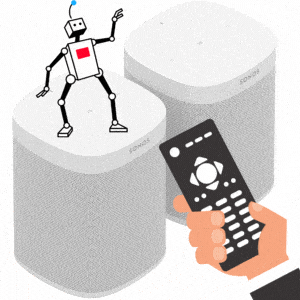 And let me guess, you love them, right?
And let me guess, you love them, right?
Generally speaking, Sonos speaker owners (me included) usually do.
The awesome sound with crisp highs and deep bass-typically emulating from a small package-can make even the most discerning audiophile giddy.
But how do you take your Sonos speakers to the next level? You pair them with an exceptional universal remote of course!
In this post, I’ll show you the five best remotes for your Sonos speakers. And I’ll throw in a solid budget option if you aren’t ready to go all in just yet.
So grab a cup of Joe, crank up some Miles Davis, and read on! Let’s get you a killer remote.
Best Remotes for Sonos: Quick Comparison
The following table compares pricing and basic of the five best remotes for Sonos, organized by type (universal remote vs wall mount):



Mobile App
Works with Alexa
One Button Activities like Listen to Sonos

Mobile App
Works with Alexa
One Button Activities like Listen to Sonos


Last update on 04/15/2025 / Affiliate links / Images from Amazon Product Advertising API
Note: Prices are pulled in from the Amazon API and are current as of the date at the bottom of this table. Click the “See It at Amazon” button to see the price you will pay at checkout, review more product details, or read the latest customer reviews.
#1 – Editor’s Choice: Sofabaton X1S
The SofaBaton X1S universal remote control is my favorite new remote now that Logitech has stopped making Harmony remotes. I love this remote and highly recommend it.
It controls over 500,000 infrared and Bluetooth devices via Wi-Fi, so it’s likely compatible with all of your home entertainment equipment in addition to your Sonos speakers. You can also use it to control up to 60 devices like your TV, cable box, other popular soundbars, your DVD player, projector, streaming boxes, and even Philips Hue lights.
The remote has customizable activity buttons that let you quickly access favorite channels, inputs, or streaming services. You can create an activity like “Watch Netflix” that automatically opens your favorite streaming player, turns on your Sonos soundbar, dims the lights, and launches Netflix for example.
It comes with two IR blasters in the box for closed cabinet control and a wireless hub that connects to your router. Plus, there’s a mobile app for setup and an extra remote on your phone when you lose the Sofabaton in your sofa cushions.
Pros:
Cons:
Video Review
Video Credit: iVaxWhere To Get It
The X1S is compatible with smart assistants such as Alexa and Google Assistant, enabling voice control for activating activities and interacting with your smart home entertainment systems.
#2 – Premium Pick: Harmony Elite
Ah, the Harmony Elite. To quote a recent review I wrote on the Elite, there are 10 reasons that this mature, battle-tested remote just rocks. From its cool color LCD touchscreen to haptic feedback to the ability to integrate with Alexa and Google Assistant for voice control, this is really the best remote you can buy today.
Best of all? In addition to your Sonos speakers, you can also control your entire home entertainment setup and smart home stuff too. What’s more, Harmony’s support for “Activities” lets you integrate Sonos with other speakers such as your soundbar, home theater, and any other Bluetooth speakers you might own.
While this is still a great remote, the price has skyrocketed since Logitech announced they are discontinuing the line. The company has said they will continue to support the remotes though. If you have your heart set on a Harmony Elite, scoop one up before they are gone!
Video Review
Undecided with Matt Ferrell has one of the better video reviews out there on the Harmony Elite.
Pros:
Cons:
Where To Get It
Once the best luxury remote to own, the discontinued-but-still-supported Harmony Elite remains a premium option for home theater and smart home control—if you can get your hands on one.
#3 – Budget Pick: One For All Streamer
One for all Streamer is the easy way to control your Sonos soundbar and two additional devices. With four shortcut keys to your favorite streaming service, it’s never been easier to enjoy your favorite shows and music. The learning remote is straightforward to set up, and can copy functions directly from your original Sonos remote.
This remote will control IR devices only. This basically means it will work with Sonos sound bars but not Sonos Wifi-dependent speakers. It will also not work with RF devices like Amazon Firestick. Still, if you only want to control a few devices that include a Sonos soundbar, this is a very affordable option.
Pros:
Cons:
Where To Get It
#4 – Best Sonos Keypad: Lutron Caseta
If you are interested in controlling your Sonos speakers via a wall switch in your home or apartment, the Lutron Caseta is an affordable way to go. This is a very popular option and it will let you adjust and control music from anywhere in your abode where you install it. It fully integrates with Sonos and customers report ease of setup with very few problems.
An empty light switch is not required. You just mount this onto any wall surface with the included bracket. Probably the coolest thing about this option is that you get a whopping ten years of battery life (CR2032 battery). The simple three-button remote includes volume control as well as play/pause buttons, a skip to next track button, and a cycle favorites button. Pretty simple.
You will need a Lutron bridge (sold separately or as part of a bundle) to get this to work with Sonos. Once you have the bridge set up you can buy additional remotes for lights etc. One bridge supports up to 75 Caseta devices so you can personalize your home and expand at your pace.
Pros:
Cons:
Video Review
TJ Reishus has a wonderful demo of how to set up Lutron Smart Bridge with the Sonos app. He moves fast, but this is exactly how you do it. I agree! Absolutely, genius!
Where To Get It
#5 – Best Smart Home Keypad: Brilliant
The Brilliant Smart Home Control Panel is the perfect way to control your Sonos speakers, as well as lights and other smart devices in your home. With everyone at home able to be an in-wall DJ, the only thing you’ll argue with your family over is who gets to play their music next.
You can also activate home automation scenes, like “Goodnight” or “Movie Night” that turns on the required devices and sets them to your unique preferences. The Brilliant panel will also control smart lights and locks, and it even let you see who is at the door with Ring (Ring video doorbell required).
Impress your friends with this “brilliant” wall control panel of the future—available now.
Pros:
Cons:
Where To Get It
Feature Comparison: Best Remotes for Sonos (Universal)
Here is a comparison table that shows the major features of all my top three best remotes for Sonos speakers side-by-side. These are my universal hard remote picks. The differences between the keypads are fairly obvious.






Last update on 04/15/2025 / Affiliate links / Images from Amazon Product Advertising API
Best Remotes for Sonos: Final Analysis
If you can afford it, treat yourself to the Sofabaton X1S. I use this remote to control my Sonos speakers, my Philips Hue lights, several streamers, as well as my home theater. And I love it for all of the above reasons.
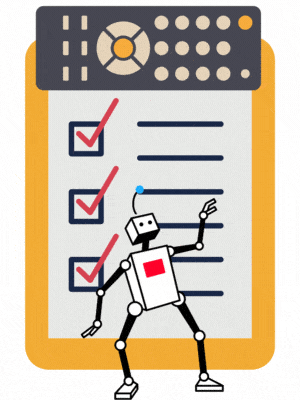 In addition to being one of the best remotes for Sonos you can buy today it is a huge conversation starter and will make your friends green with envy when they see how easy it is to control all your electronics and smart devices.
In addition to being one of the best remotes for Sonos you can buy today it is a huge conversation starter and will make your friends green with envy when they see how easy it is to control all your electronics and smart devices.
What I like best personally about using X1S with Sonos is the Alexa integration. I can just say, “Alexa play Rock music.” And it automatically plays my Rock playlist on my Sonos speakers in the desired rooms at the desired volume.
Too cool. The keypads are great fun as well if you are able to mount them where you live. My landlord would freak if I installed those here sadly.
Best Remotes for Sonos Speakers: What Do You Think?
So what do you think of my picks for the best remotes for Sonos speakers?
Are remotes like X1S and the Harmony Elite too expensive to justify the cost? What features are important to you when trying to control Sonos with a remote? What is your take on the wall mounts? If you really wanted to, you could install a few wall mounts in addition to using the X1S or Harmony remote for the ultimate in Sonos control.
Do you love you some Sonos like me?
Please leave me a comment below and let me know your thoughts. I would love to hear from you.
You Might Also Like
If you enjoyed this article about the best remotes for Sonos speakers, you might also like some of these posts:
- 5 Rockin Universal Remotes for Bose
- 7 Best Universal Remotes with Voice Control
- Logitech Harmony Comparison Chart: Big Update!
- Harmony Elite vs Companion [Side-By-Side]
- Harmony Ultimate vs Ultimate Home

Tim Brennan is a technology blogger and hosts the @TecTimmy YouTube channel. He writes about smart homes at oneSmartcrib, home theaters at UniversalRemoteReviews, and AI in writing at Writeinteractive. A graduate of Northeastern University School of Journalism, he has written about technology for 30 years. Tim lives on the ocean in Nahant, Massachusetts.
Please subscribe to my YouTube channel for a fun take on all things tech.




