As an Amazon affiliate, I earn from qualifying purchases.
In this article, I’ll give you the lowdown on the best remotes for Roku Express, Ultra & Stick you can get right now. Most of the remotes will work with other Roku devices too.
In a hurry? Here’s a summary of my top universal and replacement remote picks:
- #1 – Best Universal Remote: Sofabaton X1S
- #2 – Best Replacement: Roku Official
- #3 – Budget Universal: Sofabaton U2
- #4 – Premium Option: Harmony Elite
- #5 – Budget Roku Replacement: Gvirtue
- #6 – Best for Roku Express: IKU
- #7 – Broadlink RM4 Pro
You can click on any of the links above to jump down to the specific remote you are looking for.
Now back to our regularly scheduled program…
Roku: It’s Fun To Say
 Roku. Roku. Roku. It’s fun to say.
Roku. Roku. Roku. It’s fun to say.
Do you know what’s not so fun?
Using the cheap little plastic remote that comes with the popular media streamer. There I said it.
I’m sorry but nothing is automated, and it just feels cheap. Worst of all? It only lets you control Roku so it’s just one more remote you’ll need to add to the pile on your coffee table.
I know this makes you as sad as it makes me.
Well, let’s our frowns upside down. I am here to help with my updated list of great Roku remote replacement ideas.
Oh, and if you just want to know the best universal remote to replace your Roku remote, it’s the new Sofabaton X1S remote. Why? The X1S lets you consolidate all of your other remotes down to one, it has activities to automate multiple functions, and it will let you control smart devices too. It also works with Alexa and Google Assistant.
Moreover, if you really just want to replace that lame remote that comes with your Roku player, I’ll provide a few budget options so you can do this as well [groan].
? Related: How to Stream from Phone to Roku
#1 – Best Overall: Sofabaton X1S
Compatibility: Controls all Roku sticks and players.
I have seen the future of consumer-oriented universal remotes and its name is Sofabaton. I have been using my new X1S remote for a few weeks now and I’ve got to say I am impressed! While it isn’t quite as fancy as my old Logitech Harmony Elite remote, functionality it does pretty much everything the Elite can do. And, a few thing it does better in my opinion.
Although not perfect, I found the setup process to be easier than Harmony Elite and I also like the smaller size of this remote better.
Features that I like include broad support for home theater equipment, Activities like Watch Roku that can execute multiple commands and switch your devices to the correct inputs, and the fact that you can map just about any button you want to any command.
All of the buttons are backlit and the battery life is just crazy at 60 hours on a single charge. The OLED display is a bit lame but you can use it in conjunction with the scroll wheel to navigate your devices and activities.
Pros:
Cons:
Video Review
Video Credit: Kpaceguy#2 – Editor’s Choice: Roku Official Remote
Compatibility: Roku TV, Roku Express, Roku Express plus, Roku Express 4k, Roku Express 4k plus, Roku Streaming Stick, Roku Streaming Stick plus, Roku Premiere, Roku Ultra, Roku Ultra LT, Roku SE, Roku Smart Soundbar, Roku Streambar, & Roku Streambar Pro.
Ok, ok. So your Chiwawa ate your Roku remote and you just want to replace it as soon as possible. Well, although I would prefer you get a decent universal remote, I would be doing you a disservice if I didn’t put this option first.
You can pick up the Roku official remote over at Amazon on the cheap. Even better, if you are a Prime member, you could potentially be back up and running in just a couple of days. On the plus side, this remote is rechargeable, and it can be used to control your TV as well as your Roku player. It is also relatively inexpensive and it will let you control some functions with your voice by saying, “Hey, Roku.” It won’t let you control other entertainment devices or your smart home stuff though.
? Related: 7 Best Remotes for TCL Roku TVs
Pros:
Cons:
Video Review
Video Credit: Todd’s Garage#3 – Budget Universal: Sofabaton U2
Compatibility: Check out the Sofabaton device compatibility database.
The Sofabaton U2 is a budget-friendly universal remote that surpasses its predecessor, the U1, in terms of features and performance. As an owner of the U1 and having tested the U2, I can confidently say that the U2 is a significant upgrade.
The U2 boasts a refined design with larger buttons that provide a satisfying click and improved ergonomics. It also features an extended infrared range and enhanced off-axis functionality, ensuring reliable control of your devices from a greater distance. Additionally, the U2 comes with an easier-to-remove battery cover, solving one of the biggest complaints about the U1.
With support for up to 15 devices, the U2 allows you to consolidate multiple remotes into one, simplifying your home theater setup. It offers a seamless user experience with its OLED display, scroll wheel, and the ability to program activities for quick and convenient access to your favorite devices and functions.
Pros:
Cons:
Video Review
Video Credit: hollywoodfrodo#4 – Premium Option: Harmony Elite
Compatibility: Refer to the Logitech Harmony Device Compatibility Database
If you follow this site, it’s no secret that the Logitech Harmony Elite is our top pick universal remote for controlling all of your devices. Why? Logitech extensive support for both home entertainment and smart devices includes over 275,000 products from over 5,000 brands. Roku is no exception. In fact, Logitech has verified that Roku will work with all of its Hub-based remotes.
Roku Stick will not work with Harmony’s IR-based remotes but all of the Roku products, including the stick will work with Harmony Elite.
The Elite lets you control not just your Roku, but all of the devices in your entertainment center. It will also control your smart devices too. This includes devices lights smart lights, smart blinds, thermostats and more. You can then program activities like “Movie Night” or “Play Game.”
When you click Movie night on the Harmony Elite’s LCD color display, the activity can be programmed to automatically turn on not just your TV, audio setup, and Roku player, but also dim your smart lights, change lights to a different color, lower your blinds, etc. You are really limited only by your imagination. It is expensive though. If you are looking for a budget version of the Elite check out the Harmony Companion instead.
Pros:
Cons:
? Related: 5 Best Remote Apps for Roku
#5 – Budget Roku Replacement: Gvirtue
Compatibility: Roku 1, LT, HD, XD, XDS, Roku N1, Roku 2 HD, XS, XD, Roku 3, Roku Express, Roku Express+.
If you are simply looking for one of the best remotes for Roku 1, 2, 3, or 4 streamer on the CHEAP, customers have reported good success with the Replacement Remote for Roku 1 2 3 4 from Gvirtue shop.
The product description on Amazon is a little confusing, but you DO NOT need to have your original Roku remote in order to get this to work.
Note that there is no headphone jack on this remote but it still a pretty good deal.
? Related: How To Fix a Black Screen On Roku?
Pros:
Cons:
#6 – Best for Roku Express: IKU
Compatibility: Express(3700,3900,3930), Expess+(3710, 3910, 3931), 2018 Premiere (3920), Premiere(4620), Premiere+(4630), Ultra(4640, 4660, 4662, 4670), Roku 1,SE(2710), Roku 2(2720, 3000, 3050, 4210), Roku 2 XD(3050), Roku 2 XS(3100), Roku 3(4200, 4230), Roku 4(4400), ONN/Roku Smart Soundbar(9101), Roku Streambar(9102R), and most Roku TV.
I think the design of the IKU Replacement Remote for Roku Express is a bit funky because it lacks some of the factory remote buttons. However, customers don’t seem to mind in the least and report good success with this device. Maybe that’s because this remote is a cheap, cheap, cheap way to replace your existing Roku Express remote! It has buttons for Amazon and Netflix but not for Hulu or Sling. This will ONLY work with the models listed below.
Note that this will NOT work with Roku Streaming Stick or built-in ROKU Smart TV. There is also no headphone jack, or game or voice search. But hey, it’s cheap!
Pros:
Cons:
#7 – Broadlink RM4 Pro
Compatibility: The following TCL Roku TV Models are supported: 55UP120, 32S4610R, 50FS3750, 32FS3700, 32FS4610R, 32S800, 32S850, 32S3850, 48FS3700, 55FS3700, 65S405, 43S405, 49S405, 40S3800, ect.
While I’m not ready to give up my physical Harmony and Sofabaton universal remotes just yet, this inexpensive Hub & App combo from Broadlink is a great and fun supplement to your existing remote.
The best thing about this product is that you can control your Roku experience using something that you likely already have (literally) on hand—your phone.
Broadlink’s hub-based products are super popular with the technie set. Many of them are designed to control your smart home but this product is designed specifically for controlling your entertainment experience.
I especially like that the app includes logos for your favorite cable channels, plus it also has shortcut buttons for Netflix, YouTube, HBO, Hulu, Amazon Prime Video, Sling, Vudu, Roku, Pandora, and even web browsing.
If you want more app ideas for Roku, check out this post I wrote on the Best Remote Apps for Roku.
Pros:
Cons:
Best Remotes for Roku: What Do You Think
So what do you think of my picks for best universal remotes for Roku 1 2 3 4, Express, Stick, and Plus?
Do you like the idea of controlling your other devices as well as your Roku player from a single remote?
This really is your best option.
How are you enjoying your Roku player in general? What do you like best about Roku?
Please leave a comment below and let us know what you think.
? Related: 11 Best Universal Remotes This Year
Please Like and Share
By the way, if you were able to get some value from this post on the best universal remotes for Roku, would you do me a huge favor and share it via social media?
It just takes a few seconds to use the colorful social media buttons along the top and bottom of this page.
It really helps me spread the word about this blog and gives it a little boost in Google rankings too.
Thanks for sharing the love!
Related Links
- 7 Best Remotes for Amazon Prime Video
- 5 Magical Remotes for Disney+
- 7 Best Universal Remotes with Voice Control
- 5 Best RCA TV Remotes
- 7 Best Universal Remotes for Netflix
- All GE Remote Codes for Roku

Tim Brennan is a technology blogger and hosts the @TecTimmy YouTube channel. He writes about smart homes at oneSmartcrib, home theaters at UniversalRemoteReviews, and AI in writing at Writeinteractive. A graduate of Northeastern University School of Journalism, he has written about technology for 30 years. Tim lives on the ocean in Nahant, Massachusetts.
Please subscribe to my YouTube channel for a fun take on all things tech.

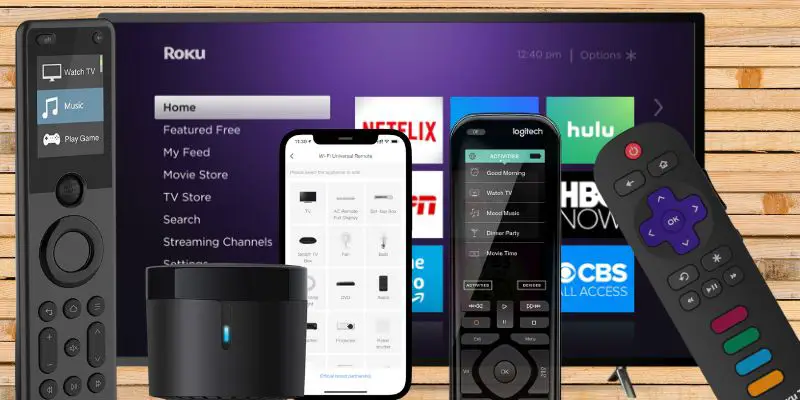





![1-clicktech Remote for Roku TVs and Roku Players Express Premiere Ultra [2-in-1 w/TV Power+Volume] [NOT for ROKU Stick]](https://m.media-amazon.com/images/I/41XxR7vl+kL._SL500_.jpg)

Comments
Love this post! I’m in the market for a new remote for my Roku device and this list is super helpful. Can’t wait to try out some of these options and see which one works best for me.Thanks for putting this together!
Thanks for all this work. It’s a lot of information and I’m still not sure what to do. I’m looking for something for my 88 year-old parents. Something simple, but not as simple as the Roku remote. Dad needs to be able to punch in numbers to get to what he wants to watch. They have YouTubeTV through Roku. They have to drop DISH because it no longer carries Fox Regional Sports Networks … and we need our baseball. It’s difficult to change at 88 when the memory isn’t good. They only control the TV with the remote, nothing else.
Long comment. But any suggestions for something simple with numbers that will work? I know. I’m asking for a lot!
Hi Eileen, So sorry for my extended delay here. This was in my “spam” folder in my WordPress comments for my site. Hope you found the remote you wanted. Check out the Harmony Companion remote. You will need to help them set it up but it will control what you want including Roku and it also has the numbers. You can program one button activities so multiple things can happen for them at a single button push. Believe me I understand, my elderly parents both passed away recently but in the last few years had a heck of a time with even getting their set up to switch over to Roku but changing inputs on their TV remote. The Harmony Companion will eliminate this problem. Work with Logitech and others to help them get it set up. If you want to book a phone call with me, I would be happy to help you out as well.
Based on this article I purchased a Logitech Harmony Elite remote control to work with my new Roku Streaming Stick+. However, I could never get it to work and had to return it. Is this article wrong in stating that the two are compatible? Roku Technical Support just told me that no universal remote will work with a Streaming Stick+, only with Roku TVs. Are they wrong? I need some resolution on this. Can you forward this to Tim Brennan for his input? Thanks.
Hi Barry. Thanks for writing in. Yes, Logitech claims it will work with the Elite (hub-based remote). Have you tried contacting them directly? https://support.myharmony.com/en-us/compatibility
Let me know how you make out.
Cheers,
Tim Brennan