As an Amazon affiliate, I earn from qualifying purchases.
In this article, I review the very best remotes for Disney+. I’ll also review a list of popular streaming devices that support Disney+— and reveal a certain ignorance that I had about the Walt Disney Company.
The best remotes for Disney+ are:
- #1 – Best Overall: Sofabaton X1S
- #2 – Sofabaton Runner-Up: U2
- #3 – For Fire TV: Alexa Remote Pro
- #4 – For Apple TV: Function 101
- #5 – Best Hub & App: Broadlink RM4
- #6 – Best for Xbox: PDP Talon
- #7 – Best for PlayStation: PS Media
You can click any link in the list above to jump down to my mini-review for that remote.
That is if you don’t want to read my embarrassing Disney revelation first…
Disney Owns Star Wars?
My 22-year-old son recently announced that he bought a subscription to Disney+. I gave him a weird look and said: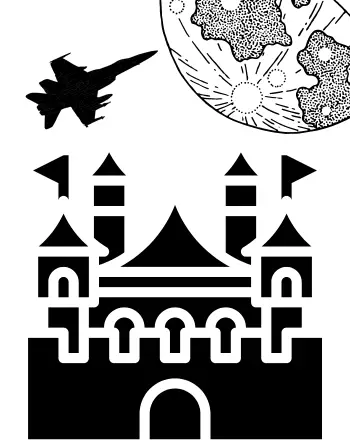 “Chris, why on earth would you spend your hard-earned money on a kids’ cable channel.”
“Chris, why on earth would you spend your hard-earned money on a kids’ cable channel.”
Apparently, I have been living under a rock.
Chris promptly reminded me that Disney owns the rights to Disney Classics and all the Pixar, Marvel, AND Star Wars franchise films.
“Disney owns Star Wars? “
“Yeah, Dad, everybody knows that, jeez.”
I am probably the biggest Star Wars fan on this side of the Dagobah System, but I somehow missed the Disney logo at the start of the last three Star Wars films.
We then proceeded to binge-watch all eight episodes of The Mandalorian. If you dig Star Wars, I highly recommend it. It may be a little violent for your wee ones but otherwise totally awesome!
Here’s the trailer:
Disney+ includes all three Star Wars trilogies, nearly every Pixar movie ever made, a ton of Pixar shorts, and an extensive library of Marvel Entertainment superhero films. And that’s just the beginning.
At a time when the world could use a little light-hearted entertainment and rescue, Disney+ seems like just the thing.
Well done, Chris. Let’s get into the best remotes for Disney+.
#1 – Best Overall: Sofabaton X1S
When it comes to owning a magical Disney+ remote, the Sofabaton X1S is my absolute favorite on my list of the best remotes for Disney+. Its broad device support and cool LCD screen make my Disney+ binges of “The Mandalorian” and “WandaVision” a breeze. The OLED screen displays device names, making it easy to switch between them.
The X1S customizable buttons and color screen make it super easy to find and play my favorite Disney+ shows. Plus, the built-in macros let me simultaneously control multiple devices to turn on my TV, soundbar, and Disney+ without breaking a sweat. The long battery life ensures I won’t worry about running out of power during my movie marathons.
With its ergonomic design and intuitive button layout, I can navigate the Disney+ universe effortlessly. The Sofabaton X1S durability and reliability make it the perfect companion for my magical streaming adventures.

My New-In-The-Box Sofabaton X1 Universal Remote
Video Review
I did an unboxing of the x1 over on my YouTube channel. I’ll include it below. Please subscribe!
#2 – Sofabaton Runner-Up: Sofabaton U2
The Sofabaton U2 is a close runner-up for my Disney+ remote of choice. It’s just as versatile as the X1S, making my late-night marathons of “Loki” and “The Falcon and the Winter Soldier” super convenient. The U2 will let you control up to 15 devices. And it works with a wide range of components, making it a handy tool for any entertainment setup.
The U2’s scroll wheel lets me pick and choose devices. And with its smartphone app, I can easily customize the remote’s layout to suit my preferences. The app also makes it simple to keep my remote up to date with the latest features and improvements.
While the U2 may lack the OLED screen of the X1S, the company made some recent upgrades, like a better IR range compared to the previous U1 model, making it an even more compelling buy. The Sofabaton U2’s combination of functionality and affordability makes it a worthy addition to my Disney+ remote collection.
Video Review
Video Credit: Kpaceguy#3 – For Fire TV: Alexa Remote Pro
When I want voice control to command my Disney+ empire, the Alexa Remote Pro for Fire TV is my go-to. The built-in voice control makes searching for and playing my favorite shows and movies a breeze. The lost remote finder is a lifesaver when my remote disappears in the couch.
The remote’s dedicated power, volume, and mute buttons make controlling my TV and sound system simple. With Alexa integration, I can also control my smart home devices. Two customizable buttons for my favorite devices and shortcut buttons for popular streaming services, including Disney+, ensure seamless entertainment.
The Alexa Remote Pro’s compatibility with Fire TV devices makes it perfect for those invested in the Amazon ecosystem. Its voice control capabilities, smart home integration, and customizable options make it ideal for ruling my Disney+ kingdom. Here is my full review comparing the Alexa Remote Pro vs Alexa Voice Remote.
Video Review
Video Credit: landpet#4 – For Apple TV: Function 101
The Function 101 remote is a fantastic option for Apple TV users who want a more traditional remote experience while diving into the enchanting world of Disney+. Its familiar design and button layout make navigating my Apple TV a cinch, and it’s perfect for marathons of “Raya and the Last Dragon” or “Soul.”
One of the things I love about the Function 101 remote is the combination of simplicity and functionality. The dedicated power, volume, and mute buttons make controlling my TV and sound system effortless. Plus, the remote has an IR learning feature, allowing it to work with various devices.
The Function 101 remote also sports a sleek, ergonomic design that feels great in my hand. The comfortable grip and responsive buttons ensure I can enjoy my Disney+ sessions without hiccups. For Apple TV users seeking a more conventional remote, Function 101 is an excellent choice.
#5 – Best Hub & App: Broadlink RM4 Pro
For those who want a versatile remote that can handle not just Disney+ but their entire smart home, the Broadlink RM4 is my top pick. With its powerful hub and intuitive app, I can easily control my TV, sound system, and even my lights, making it perfect for setting the mood during a “Frozen” sing-along.
The Broadlink RM4’s compatibility with a wide range of devices makes it a truly universal remote. I can control everything from my TV and streaming devices to my air conditioner and blinds, all from the comfort of my couch. The easy-to-use app allows me to create custom scenes and routines, making my Disney+ sessions truly magical.
With its robust features and smart home integration, the Broadlink RM4 is a fantastic choice for those looking to streamline their entertainment experience. Whether I’m exploring the galaxy with “The Mandalorian” or reliving my childhood with “The Lion King,” the RM4 ensures that I have complete control over my Disney+ domain.
Video Review
Paul Hibbert gives his usual bang-up review of this hub. Ooh, the Zigbee!!
#6 – Best of Xbox: PDP Talon Media Remote
Gamers have had excellent luck using two remotes from PDP to control media, including Disney+. This is one of those best remotes for Disney+ that will impress your friends when switching from “Call of Duty” to watching a little Ready Player One.
For Xbox One, the PDP Talon Media remote is an affordable way to go. This remote is Amazon’s choice for controlling Xbox One, Blue-Ray, and streaming media services like Disney+.
Cam Shand does a nice job with his video review of the Talon remote:
Nice home theater set up man.
If you want to control more devices, integrate smart home tech, or control things with your voice, go with a Sofbaton instead of Harmony.
#7 – Best for PlayStation: PS Media Remote
Rounding out my list of the best remotes for Disney+ is another option for gamers. My choice—and also currently Amazon’s choice—for a Playstation media remote is the PDP Bluetooth Enabled Media Remote Control. This is a solid budget choice for controlling Disney+ using PS4.
Cord Cutters News has a nice video demo of the remote:
PlayStation gamers who own this remote love it for streaming. However, there are some complaints about battery life, so pick up some rechargeable batteries if you plan to get this remote.
Disney+ Supported Streaming Devices and TVs
How you binge content using one of the best remotes for Disney+ will depend on the type of streaming device you own.
Tom’s Guide has a more extensive list than mine below, but Disney+ is already available on all popular streaming devices. Here’s the shortlist:
- Amazon Fire TV and Fire tablets
- Roku boxes and sticks and TVs
- Google Chromecast and Chromecast-enabled devices
- Apple TV (available as in-app purchase)
- Microsoft Xbox One
- Sony PlayStation 4
Disney+ is also available on the most popular smart TV brands, including Samsung Smart TVs, Android-based Sony Smart TVs, and many others. So be sure to pick up one of the best remotes for Disney+ to optimize your experience!
? Related: How to Watch Mandalorian Free
Best Remotes for Disney+ – What Do You Think?
So what do you think about my picks for the best remotes for Disney+?
Are you already a Disney+ subscriber—or are you still mulling it over? There is a ton of great content for young and old alike.
While a universal remote certainly isn’t required, it can help to bring your whole entertainment experience together in a more enjoyable way.
I would love your thoughts on Disney+ and/or these remotes! Please write to me in the comment box below and let me know.
By the way, if you have kiddos watching Disney, your remotes will get dirty. Don’t miss this post on how to clean and sanitize remote controls. Here’s another about the 11 best remotes you can get this year. And another about some great remote apps for your Android device.
In the meantime, enjoy The Mandalorian — and Baby Yoda [so cute]!

Image Credit: Creative Commons

Tim Brennan is a technology blogger and hosts the @TecTimmy YouTube channel. He writes about smart homes at oneSmartcrib, home theaters at UniversalRemoteReviews, and AI in writing at Writeinteractive. A graduate of Northeastern University School of Journalism, he has written about technology for 30 years. Tim lives on the ocean in Nahant, Massachusetts.
Please subscribe to my YouTube channel for a fun take on all things tech.








